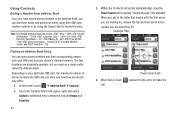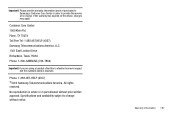Samsung SGH-A927 Support Question
Find answers below for this question about Samsung SGH-A927.Need a Samsung SGH-A927 manual? We have 2 online manuals for this item!
Question posted by trWO on August 19th, 2014
How To Unblock A Number On A Samsung Phone Model Sgh-a927
The person who posted this question about this Samsung product did not include a detailed explanation. Please use the "Request More Information" button to the right if more details would help you to answer this question.
Current Answers
Related Samsung SGH-A927 Manual Pages
Samsung Knowledge Base Results
We have determined that the information below may contain an answer to this question. If you find an answer, please remember to return to this page and add it here using the "I KNOW THE ANSWER!" button above. It's that easy to earn points!-
General Support
... I Make A 3-Way Call, Or Conference Call On My Phone? View the AT&T SGH-I607 Menu Tree Software Update How Do I Delete Videos Taken With My SGH-I607? How Do I Obtain Windows Mobile 6.0 For My SGH-I607? How Do I Copy Contacts From My SGH-I607 Phone To The SIM Card? How Do I Assign A Picture ID... -
General Support
... I Enable Or Disable Daylight Savings Time On My SGH-I617? How Do I Subscribe To RSS News Feeds On My SGH-I617? How Do I Play MP3 Files On My SGH-I617 Phone? Can I Check My Voicemail On My SGH-I617? Time On My SGH-I617? Connectivity Microsoft ActiveSync Windows Mobile Device Center (WMDC) Settings & How Do I Lock... -
General Support
... downloaded through T-Zones, a paid subscription service offered through T-Mobile. To transfer files to install PC Studio 3 NOTE: CONNECT... and file sizes supported by looking at the model number on a method listed below : turn off ...SGH-T919 Connected" in the bottom right corner Click on Phone Explorer (Manage Files), you to the microSD memory card, inserted in your phone model.
Similar Questions
How To Get Music On Your Phone Model Sgh-a927 With Usb
(Posted by sanskar 9 years ago)
How To Set Up Voicemail On At&t Phone Model Sgh-a927
(Posted by cgorgCin 10 years ago)
How Do You Unblock Phone Numbers On The Samsumg Model Sgh-a927
(Posted by muhserge 10 years ago)