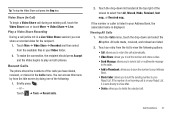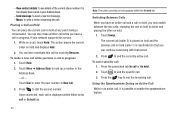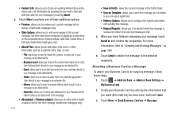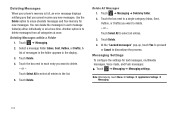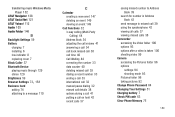Samsung SGH-A927 Support Question
Find answers below for this question about Samsung SGH-A927.Need a Samsung SGH-A927 manual? We have 2 online manuals for this item!
Question posted by fpardi on February 8th, 2014
What Should I Do When My Sgh-a927 Can Only Send Messages But Not Receive Them?
The person who posted this question about this Samsung product did not include a detailed explanation. Please use the "Request More Information" button to the right if more details would help you to answer this question.
Current Answers
Related Samsung SGH-A927 Manual Pages
Samsung Knowledge Base Results
We have determined that the information below may contain an answer to this question. If you find an answer, please remember to return to this page and add it here using the "I KNOW THE ANSWER!" button above. It's that easy to earn points!-
General Support
... The SGH-A237 Phone Support Instant Messaging? To create your default community account follow the steps below: While in soft key or the Agree to send and receive instant messages using ... Please contact your phone. However, you to the terms and conditions of the following instant messaging communities: AIM Windows Live Yahoo! Yes, the AT&T Mobile Instant Messaging (IM) function ... -
General Support
... Dial 2: Save New Contacts to Favorites 8: View Favorites 9: Send URL 10: Enter URL 11: Copy URL 12: Save 13: Saved Pages 14: History 15: Advanced 6: The Buzz 7: Community 8: Music Apps 2: Messaging 1: Create New Message 1: Add Recipients 2: Add Attachment 3: Back 2: Mobile Email 1: Yahoo! Menu Tree (Collapsed) SGH-a707 Menu Tree Click here to view the menu... -
General Support
... Do I Fix The "Forbidden" Error Message Received While Browsing The Internet From My SGH-I607 (BlackJack) Phone? How Do I Connect To The Internet With My SGH-I607 How Do I Turn Off Message Alerts While My SGH-I607 (BlackJack) Is In Silent Mode? How Do I Place The SGH-I607 (BlackJack) In Airplane Mode? Images Sounds Images...
Similar Questions
How To Fix Fdn Restriction Call And Messages In Mobile Phones
(Posted by lrainLa 9 years ago)
Cant Send Pictures Samsung Cell Phone Sgh-a927 Picture Messages
(Posted by jazzamand 10 years ago)
Why Can't My Samsung Model Sgh-a927 Send Or Receive Any Photo Messages
(Posted by jajite 10 years ago)
Samsung Sgh-a927 Text Message Center When Trying To Send
(Posted by polapook 10 years ago)
Phone Will Not Send Messages Or Make Calls
phone fully charged and full signal but says emergency calls only and will not send or receive messa...
phone fully charged and full signal but says emergency calls only and will not send or receive messa...
(Posted by janetparks 12 years ago)