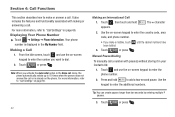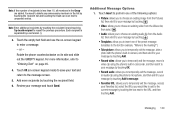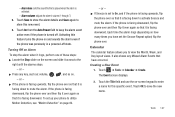Samsung SGH-A927 Support Question
Find answers below for this question about Samsung SGH-A927.Need a Samsung SGH-A927 manual? We have 2 online manuals for this item!
Question posted by Lor4kt1 on January 31st, 2014
How To Set Up For Voice Messages On Sgh-a927
The person who posted this question about this Samsung product did not include a detailed explanation. Please use the "Request More Information" button to the right if more details would help you to answer this question.
Current Answers
Related Samsung SGH-A927 Manual Pages
Samsung Knowledge Base Results
We have determined that the information below may contain an answer to this question. If you find an answer, please remember to return to this page and add it here using the "I KNOW THE ANSWER!" button above. It's that easy to earn points!-
General Support
... On The SGH-C207? Set The Phone To Notify Me Of A New Text Message On The C207? The Call Timers On My C207? Dial, Notes or Commands How Do I Delete MP3 Files From My SGH-C207? Or Delete Voice Dial Entries On My SGH-C207? Voice Dial On My SGH-C207? or Delete A Voice Note On My SGH-C207? Alarms Voice Dial... -
General Support
... expanded the platform to allow Voice SMS phones to play the message back, where they can receive Voice SMS messages in the VoiceSMS inbox. However; Voice SMS messages sent to the email. You can be forwarded to the original sender's voice inbox. Refer to any mobile phone or Email address. SMS Voice Messaging can address an SMS Voice message to as many as... -
General Support
SGH-a717...Mobile Email 1: Yahoo! Date 1: Time zone updating 2: Home Zone 3: Time 4: Date 5: Time Format 6: Date Format 4: Phone Settings 1: Language 2: Shortcuts 3: Own Number 5: Call Settings 2: Voice Call 3: Data Call 6: Connectivity 1: Bluetooth 2: Connections 3: Select USB Mode 4: IMS Settings 7: Software Update 8: Application Settings 1: Messaging Settings 2: Browser Settings 3: Camera Settings...
Similar Questions
How To Set Internet On Sgh-a927 With Different Carrier
(Posted by ashispanjab 9 years ago)
How To Adjust Text Message Font Settings On Samsung Sgh-a927
(Posted by capiadi 10 years ago)