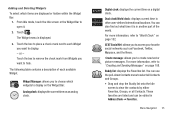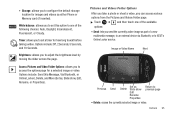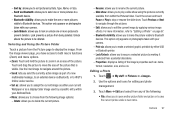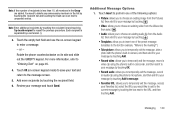Samsung SGH-A927 Support Question
Find answers below for this question about Samsung SGH-A927.Need a Samsung SGH-A927 manual? We have 2 online manuals for this item!
Question posted by hp1mp on March 30th, 2014
I Cant Send Or Recieve Picture Messages On At&t Samsung Sgh-a927
The person who posted this question about this Samsung product did not include a detailed explanation. Please use the "Request More Information" button to the right if more details would help you to answer this question.
Current Answers
Related Samsung SGH-A927 Manual Pages
Samsung Knowledge Base Results
We have determined that the information below may contain an answer to this question. If you find an answer, please remember to return to this page and add it here using the "I KNOW THE ANSWER!" button above. It's that easy to earn points!-
General Support
...? Does The Time On My SGH-C207 Mobile Phone Update Automatically? What Items Come With My SGH-C207? Does My SGH-C207 Have A Speaker Phone And How Do I Send A Picture Message On The SGH-C207? Does The SGH-C207 Support Instant Messaging And If So, Which Services? How Do I Use It? And Send A Simple Text Message On The SGH-C207? Do I Sync My Calendar... -
General Support
... & Alarms Voice Dial & Do I Send Video From My SGH-E335? I Create And Delete Alarms On My SGH-E335? The WAP Browser Cache Be Cleared On The SGH-E335? There Any Way To Prevent The Reception Of Unwanted Picture Messages On My E335 Phone? Do I Change The Banner On My SGH-E335 If So How? Will The... -
General Support
... My SGH-a437? To send a picture message, to anyone with a compatible device, follow the steps below: While in standby mode, press the left soft key for Menu Select My Stuff (7) Select Graphics (2) Select My Photos (3) Highlight the desired photo to be sent, using the navigation keys Select Send (3) Select either via Multimedia Message (1) or to Kodak Mobile...
Similar Questions
Why Can`t My Samsung Flight Recieve Picture Messages Even Though I Have Free
picture messaging
picture messaging
(Posted by sarjm 10 years ago)
Can't Send Or Receive Picture Messages Samsung Sgh-t528g
(Posted by voijay 10 years ago)
Samsung Sgh-t528g Cannot Recieve Picture Messages
(Posted by yanagluna 10 years ago)