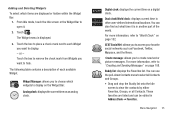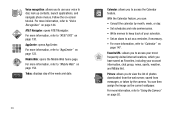Samsung SGH-A927 Support Question
Find answers below for this question about Samsung SGH-A927.Need a Samsung SGH-A927 manual? We have 2 online manuals for this item!
Question posted by sarjm on December 15th, 2013
Why Can`t My Samsung Flight Recieve Picture Messages Even Though I Have Free
picture messaging
Current Answers
Related Samsung SGH-A927 Manual Pages
Samsung Knowledge Base Results
We have determined that the information below may contain an answer to this question. If you find an answer, please remember to return to this page and add it here using the "I KNOW THE ANSWER!" button above. It's that easy to earn points!-
General Support
SGH-t639 File Formats Wallpaper SGH-t709 Media Player SGH-t209 SGH-t309 For more information on T-Mobile Handsets What Are Media Specifications On My T-Mobile Phone? What Are Media Specifications On My T-Mobile Phone? -
General Support
Can My SGH-V205 Receive Picture Messages From Another Mobile Phone? Can My SGH-V205 Receive Picture Messages From Another Mobile Phone? The V205 has the ability to receive a picture message, after a picture is received it will automatically resize any image that is in the format of a .jpg or .gif and up to 800 x 600. -
General Support
...PC Top To send a Picture Message follow the steps below: From the home screen, touch Messaging Touch Send Message Touch Picture Message Touch either Copy to card or ...pictures or videos using a compatible USB data cable follow the steps below to view those instructions located on the PC Touch Yes at the "Use mobile phone as mass storage device?" How Do I Transfer Pictures...
Similar Questions
I Cant Send Or Recieve Picture Messages On At&t Samsung Sgh-a927
(Posted by hp1mp 10 years ago)
My Samsung T528 Straighttalk Phone Wont Recieve Picture Messages
(Posted by painPatch 10 years ago)
Samsung Sgh-t528g Cannot Recieve Picture Messages
(Posted by yanagluna 10 years ago)