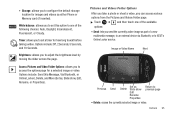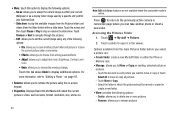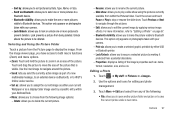Samsung SGH-A927 Support Question
Find answers below for this question about Samsung SGH-A927.Need a Samsung SGH-A927 manual? We have 2 online manuals for this item!
Question posted by zanbnoel on September 8th, 2013
How To Save A Picture To External Memory In Samsung Sgh-a927
The person who posted this question about this Samsung product did not include a detailed explanation. Please use the "Request More Information" button to the right if more details would help you to answer this question.
Current Answers
Related Samsung SGH-A927 Manual Pages
Samsung Knowledge Base Results
We have determined that the information below may contain an answer to this question. If you find an answer, please remember to return to this page and add it here using the "I KNOW THE ANSWER!" button above. It's that easy to earn points!-
General Support
... / PIM Batteries / Camcorder Media Player Messaging Network Memory (Camera / Camcorder) (Messaging) (System / User) Phone Book SAR Values Storage Card How Do I Assign A Picture ID To A Contact On My SGH-t629? How Do I Make A 3-Way Call, Or Conference Call On My Phone? Does The Alarm On My SGH-t629 Have Snooze Capabilities? Voice Dial On My... -
General Support
... arrow then click on Pictures under External Memory Right click in the box then click Paste (Ctrl V) to copy the Photo file(s) from both the handset's Power/Accessory From the PC Studio media manager screen, click on the SGH-A887 icon, located in the top right corner From the phone explorer screen double click... -
General Support
...memory card To copy or move pictures to a microSD memory card follow the steps below: Insert a formatted microSD memory card into the memory card slot, located on the right side under External Memory Right click in the top right corner From the phone...music (including ringtones) and other content from the SGH-A877 (Impression) handset to the Memory Card After the file transfer is The Bluetooth ...
Similar Questions
How To Transfer Pictures From Samsung Sgh-a927 Phone To Computer Using Windows
7
7
(Posted by noryaYuah 10 years ago)
How To Save Pictures From A Sgh-i917 To A Memory Card?
(Posted by kshOmar20 10 years ago)
How To Download Pictures From Samsung Sgh-a927 Phone To My Computer
(Posted by 1patcrafael 10 years ago)