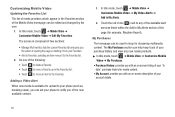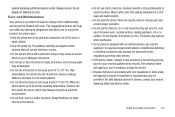Samsung SGH-A927 Support Question
Find answers below for this question about Samsung SGH-A927.Need a Samsung SGH-A927 manual? We have 2 online manuals for this item!
Question posted by jamabcde on November 23rd, 2013
Samsung Sgh-a927 Where Is Usb Mode Option
The person who posted this question about this Samsung product did not include a detailed explanation. Please use the "Request More Information" button to the right if more details would help you to answer this question.
Current Answers
Answer #1: Posted by TommyKervz on November 23rd, 2013 8:18 AM
Greetings.
Go to press Menu Press Settings > Connectivity > Select USB Mode
Related Samsung SGH-A927 Manual Pages
Samsung Knowledge Base Results
We have determined that the information below may contain an answer to this question. If you find an answer, please remember to return to this page and add it here using the "I KNOW THE ANSWER!" button above. It's that easy to earn points!-
General Support
... 3. Alarms 4. Tasks 7. Tip Calculator 10. Menu Tree (Expanded) SGH-A767 (Propel) Menu Tree Click here to 3: View Contacts from 4:...USB Mode 4: Network Profiles 5: IMS Settings 1: Service 2: Profile 7: Application Settings 1: Messaging Settings 2: Multimedia Message 3: Voicemail 1: Receiving Options 4: Push Message 2: Browser Settings 3: Camera Settings 4: Music Player Settings 1: Play Mode... -
General Support
...option, follow the on this option, the microSD memory card must be downloaded through T-Zones, a paid subscription service offered through T-Mobile. SGH-T919 (Behold) Media Transfer Methods Via a memory card Bluetooth, from another phone to the Samsung phone...If the Select USB Mode box appears on the phone display, select Mass Storage box doesn't appear, change the USB setting to ... -
General Support
... 3: My Phone's Visibility 4: My Phone's Name 5: Secure Mode 6: Remote SIM mode 7: Bluetooth Services 1: Headset 2: Handsfree 3: Bluetooth Stereo Headset 4: Serial Port 5: Dial Up 6: Basic Printing 7: File Transfer 8: Object Push 9: SIM Access 2: Network Selection** 3: Connections 4: Select USB Mode 5: IMS Settings 1: Service 2: Profile 8: Set Applications 1: Messaging Settings 1: Receiving Option...
Similar Questions
What Is Idle Mode On The Phone And How Do You Turn It On The Sgh-a927
(Posted by lizapow 10 years ago)
Sgh A927 Idle Mode
how do you switch the Samsung SGH A927 into idle mode
how do you switch the Samsung SGH A927 into idle mode
(Posted by 2flyrc 11 years ago)
How To Get Setting For Samsung Mobile Phone Sgh-a927 On The Vodaphone Mobile Con
(Posted by ramy148 12 years ago)
When Turn On It Blinks Selects Usb Mode And Keeps Beeping
WHEN TURN ON IT BLINKS SELECT USB MODE N KEEPS BEEPING
WHEN TURN ON IT BLINKS SELECT USB MODE N KEEPS BEEPING
(Posted by JUSTME78 12 years ago)