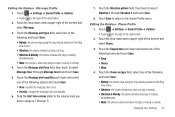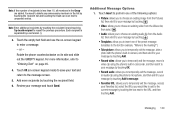Samsung SGH-A927 Support Question
Find answers below for this question about Samsung SGH-A927.Need a Samsung SGH-A927 manual? We have 2 online manuals for this item!
Question posted by dssuthet on March 31st, 2014
How To Said Message Tone On Samsung Sgh-a927
The person who posted this question about this Samsung product did not include a detailed explanation. Please use the "Request More Information" button to the right if more details would help you to answer this question.
Current Answers
Related Samsung SGH-A927 Manual Pages
Samsung Knowledge Base Results
We have determined that the information below may contain an answer to this question. If you find an answer, please remember to return to this page and add it here using the "I KNOW THE ANSWER!" button above. It's that easy to earn points!-
General Support
Menu Tree (Collapsed) SGH-D407 Menu Tree Click here to Phone 3: Delete All 4: Memory Status 8: Service Number* 9: Settings 1: Sound Settings 1: Incoming Call 2: Keypad Tone 3: Message Tone 3: Broadcast 4: Power On/Off 5: Folder Tone 6: Quiet Mode 7: Extra Tones 2: Display Settings 1: Wallpaper 2: Info Display 3: Skin 4: LCD Brightness 5: LCD Contrast 6: Backlight 7: Dialing Display 8: Show Caller... -
General Support
...5.7.2 Key down 5.7.3 Key right 5.7.4 Key left 5.8 Reset settings 6. Phone settings (see page 76) 4.1 Ring tone 4.2 Ring volume 4.3 Alert type 4.4 Keypad Tone 4.5 Message tone 4.5.1 SMS tone 4.5.2 SMS-CB tone 4.5.3 MMS tone 4.6 Alert on 9.4.3 Buddy list 9.4.4 Sending IMs 9.4.5 Receiving IMs 9.4.6 Privacy 9.4.7 Away message 0. Offline convs. 9.3 Settings 9.3.1 Auto-sign on 9.2. SIM AT Note... -
General Support
... Incoming Call 2: Keypad Tone 3: Message Tone 4: Power On/Off Tone 5: Silent Mode 3: Set Display 1: Main Display 2: Front Display 4: Set Time & Menu Tree (Collapsed) SGH-A227 Menu Tree Click here...Tools 4: Memory Status 1: My Files 2: Calendar 8: Address Book 1: Contact List 2: Add New Contact 1: Phone 2: SIM Card 3: Group 4: Speed Dial List 5: Reject List 6: My Business Card 7: Own Number 1:...
Similar Questions
How Do I Set My Text Message Tone On My Tmobile Phone
(Posted by reapnljt 9 years ago)
How To Block People On Text Messaging Samsung Sgh-a927
(Posted by carlzlajo 10 years ago)
How Do I Change The Text Message Tone Without Doing It Individually
i want to change the text message tone so its one ringer for everyone. How do I do that?
i want to change the text message tone so its one ringer for everyone. How do I do that?
(Posted by shalesemanning 12 years ago)