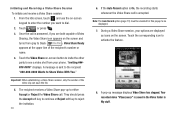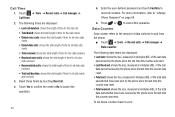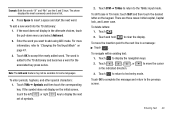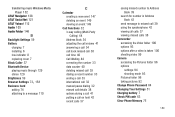Samsung SGH-A927 Support Question
Find answers below for this question about Samsung SGH-A927.Need a Samsung SGH-A927 manual? We have 2 online manuals for this item!
Question posted by aztekfe on December 20th, 2013
How Do I Recover My Phone Password For My Sgh-a927 My Messages Are Locked?
The person who posted this question about this Samsung product did not include a detailed explanation. Please use the "Request More Information" button to the right if more details would help you to answer this question.
Current Answers
Related Samsung SGH-A927 Manual Pages
Samsung Knowledge Base Results
We have determined that the information below may contain an answer to this question. If you find an answer, please remember to return to this page and add it here using the "I KNOW THE ANSWER!" button above. It's that easy to earn points!-
General Support
... Caller ID 9.7 Security 9.7.1 PIN check 9.7.2 Change PIN 9.7.3 Phone lock 9.7.4 Change password 9.7.5 Lock application 9.7.6 FDN mode 9.7.7 Change PIN2 9.8 Software update 9.9 Reset... message 5.9.2 Picture message 5.0 Broadcast messages * 5.0.1 Receive 5.0.2 Channel 5.0.3 Language 5.* Memory status 6 Fun & View - Blue indicate a submenu is inserted into the phone. Menu Tree (Collapsed) SGH... -
General Support
... 8.6.1: View contacts 8.6.2: Default saving 8.6.3: Copy all to view the menu tree fully expanded. View SGH-T739 Menu Tree (Collapsed) (Katalyst) Menu Tree Click here to 8.6.4: Sort by clicking on /off... PIN 9.9.3: Phone lock 9.9.4: Change password 9.9.5: Lock application 9.9.6: FDN mode 9.9.7: Change PIN2 9.0: Software update 9.*: Memory status 9.*.1: Shared memory 9.*.2: Messages 9.*.3: Files ... -
General Support
...amp; SGH-C416 - Date 9.3.1: Set Time 9.3.2: Set Date 9.3.3: Time Format 9.3.4: Auto Update 9.4: Phone Settings 9.4.1: 9.4.1.1: Text Language 9.4.1.2: Input Mode 9.4.2: Greeting Message 9.4.3: ... Handsfree 9.7: Security 9.7.1: PIN Check 9.7.2: Change PIN 9.7.3: Phone Lock 9.7.4: Change Password 9.7.5: Lock Applications 9.7.6: SIM Lock 9.7.7: FDN Mode 9.7.8: Change PIN2 9.8: Reset Settings * Shows...
Similar Questions
How Much Do Memory Cards Cost For Samsung Phones Model Sgh A927
(Posted by wjpimarno 9 years ago)
How Do You Fix The 3g On An At&t Phone Model Sgh-a927
(Posted by llampcolema 10 years ago)