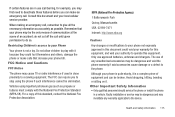Samsung SGH-A927 Support Question
Find answers below for this question about Samsung SGH-A927.Need a Samsung SGH-A927 manual? We have 2 online manuals for this item!
Question posted by fazshan on November 21st, 2013
How Can I Make My Font Bigger In My At&t Samsung Phone
The person who posted this question about this Samsung product did not include a detailed explanation. Please use the "Request More Information" button to the right if more details would help you to answer this question.
Current Answers
Related Samsung SGH-A927 Manual Pages
Samsung Knowledge Base Results
We have determined that the information below may contain an answer to this question. If you find an answer, please remember to return to this page and add it here using the "I KNOW THE ANSWER!" button above. It's that easy to earn points!-
General Support
... Do I Use Video Call Sharing On My SGH-I617? How Do I Hide My Caller ID Information When Making A Call From My SGH-I617? How Do I Change Text Input Modes On My SGH-I617? Windows Mobile 6.1 Update Daylight Savings Time Patch for Mobile Devices Leap Year Calendar Patch for the SGH-I617 handset NEW!! How Do I Access My... -
General Support
... The Font Size On My T-Mobile Phone If So How? SGH-q105 SGH-n105 Check the Handy Link section for more information on your phone, if this feature is available. 2009 SGH-T749 Highlight SGH-T119 SGH-T929 Memoir 2008 SGH-T459 Gravity SGH-T919 Behold SGH-T109 SGH-T339 SGH-T229 SGH-T819 SGH-T739 Katalyst SGH-T439 SGH-t639 SGH-T539 Beat SGH-t429 SGH-t729 Blast SGH-t409... -
General Support
... Alert For Missed Calls Or Voice Mails On My SGH-A867 (Eternity) Phone? Images & Can I Make The Clock Displayed Bigger On My SGH-A867 (Eternity) Phone? How Do I Play MP3 Files On My SGH-A867 (Eternity) Phone? How Do I Turn Off Call Connect Tones On My SGH-A867 (Eternity) Phone? SGH-A867 (Eternity) Bluetooth Index How Do I Check The Hardware...
Similar Questions
How To Make My Text Message Font Bigger On My Samsung Sgh-t359
(Posted by thelmMa 9 years ago)
How To Get Setting For Samsung Mobile Phone Sgh-a927 On The Vodaphone Mobile Con
(Posted by ramy148 12 years ago)