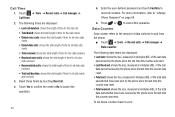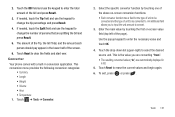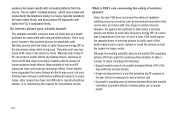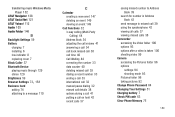Samsung SGH-A927 Support Question
Find answers below for this question about Samsung SGH-A927.Need a Samsung SGH-A927 manual? We have 2 online manuals for this item!
Question posted by Jbdodson2004 on May 17th, 2015
Lost Password On Phone. How Do I Reset Password. It Only Lets We Put In 8 Number
The person who posted this question about this Samsung product did not include a detailed explanation. Please use the "Request More Information" button to the right if more details would help you to answer this question.
Current Answers
Answer #1: Posted by Odin on May 17th, 2015 5:55 PM
Follow the instructions at page 68 of the 197-page manual. You'll find an online version of that page, with added highlighting, at http://www.manualslib.com/manual/144492/Samsung-Flight-Ii-Sgh-A927.html?page=68&term=change+password.
Hope this is useful. Please don't forget to click the Accept This Answer button if you do accept it. My aim is to provide reliable helpful answers, not just a lot of them. See https://www.helpowl.com/profile/Odin.
Related Samsung SGH-A927 Manual Pages
Samsung Knowledge Base Results
We have determined that the information below may contain an answer to this question. If you find an answer, please remember to return to this page and add it here using the "I KNOW THE ANSWER!" button above. It's that easy to earn points!-
General Support
... toll free number, 1-888-987-4357. For more information about your hardware work. I Am Having Trouble Connecting With PC Studio 3.0 Using USB Data Cable That Comes With My T809, How Can I accept.." Press left soft key for a Phone Reset. The port mapping will launch the Installation Wizard. (At this on the SGH-T809... -
General Support
... last for synchronization of your mobile number. If this password one time after that you have and still have a button labeled, "Lost Password." You may now select a new password. What Should I 'm Trying To Connect With My PC And Synchronize My Data From My Desktop To My Phone, But Its Asking For A Password. NOTE: Before trying the... -
General Support
... With Device" Error, How Can I Retrieve / Reset A Lost Password For My BlackBerry Email? What Is PIN To PIN Messaging? What Is A Host Routing Table? What Is An IT Policy For A BlackBerry Device? What Is BlackBerry? To view specific information on your BlackBerry enabled Samsung handset select below: T-Mobile SGH-t719 What Is A BlackBerry PIN...
Similar Questions
How To Unlock Samsung Prepaid Phone Sgh-a927 Without Password
(Posted by gman8HDITUN 9 years ago)
How To Reset A Samsung R360 Metro Phone Lost Password
(Posted by Reeryan4 10 years ago)
How Do I Unlock A Samsung Sch-u365 Cell Phone With Lost Password
(Posted by Jokno 10 years ago)