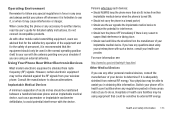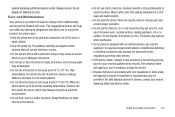Samsung SGH-A927 Support Question
Find answers below for this question about Samsung SGH-A927.Need a Samsung SGH-A927 manual? We have 2 online manuals for this item!
Question posted by sihtmkb on September 30th, 2013
What Language Does A Samsung Sgh A927 Use
The person who posted this question about this Samsung product did not include a detailed explanation. Please use the "Request More Information" button to the right if more details would help you to answer this question.
Current Answers
Related Samsung SGH-A927 Manual Pages
Samsung Knowledge Base Results
We have determined that the information below may contain an answer to this question. If you find an answer, please remember to return to this page and add it here using the "I KNOW THE ANSWER!" button above. It's that easy to earn points!-
General Support
... Studio is connected to the Mobile Phone Accessories site. DirectX® It also lets you to the update process. PC Sync (Synchronize) Allows you copy and move messages between your phone and your model phone, please go to the phone. The multimedia messages produced using the connected Phone as follows. How Do I Use My SGH-T429 As A Modem Or... -
General Support
... harmful interference, and (2) this product proves defective under warranty. Safety and usage information Do not install the device in blue. If you have questions about using mobile phones while operating a motor vehicle is removed. The Indicator light flashes in very hot, very cold, or very humid environments. In some countries or regions... -
General Support
...the minimum size limit for the microSD memory card is being accessed or transferred. This phone does support the use of children. For more information about the US Cellular SCH-R850 (Caliber) ...and to pair with the PC Exchange PIN code(s) on the PC Touch Yes at the "Use mobile phone as mass storage device?" This could result in loss of data and/or damage to the ...
Similar Questions
I M Not Able To Use Wifi In My Samsung A 8 Mobile Phone.
Whenever i try to on my wifi in my Samsung A8 mobile phone , its not getting on. I approached Samsun...
Whenever i try to on my wifi in my Samsung A8 mobile phone , its not getting on. I approached Samsun...
(Posted by akash96299 7 years ago)
How To Get Picture Messages Off Samsung Sgh A927 Using Pc Studio
(Posted by Jameskrispr 10 years ago)
How To Transfer Pictures From Sgh-a927 Using Samsung Pc Studio
(Posted by ssdc 10 years ago)
How Do I Connect To Internet Using Mobile Phone????
(Posted by katloverforlife65 11 years ago)