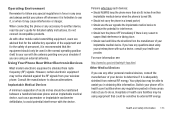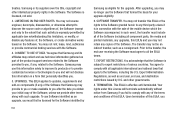Samsung SGH-A927 Support Question
Find answers below for this question about Samsung SGH-A927.Need a Samsung SGH-A927 manual? We have 2 online manuals for this item!
Question posted by dhanMu on March 29th, 2014
How To Connect A Sgh-a927 Samsug Phone To Wiif
The person who posted this question about this Samsung product did not include a detailed explanation. Please use the "Request More Information" button to the right if more details would help you to answer this question.
Current Answers
Related Samsung SGH-A927 Manual Pages
Samsung Knowledge Base Results
We have determined that the information below may contain an answer to this question. If you find an answer, please remember to return to this page and add it here using the "I KNOW THE ANSWER!" button above. It's that easy to earn points!-
General Support
... Global Advisor™ General Questions For Windows Mobile Devices General Questions For Windows Mobile Devices How Do I Obtain Windows Mobile 6 For My SGH-i607 (BlackJack) And What Does The Update Do? When Connecting To The PC For The First Time Can I Update My Verizon Wireless Phone To Windows Mobile 5.0? What Is The Difference Between Sync Center... -
General Support
...pop-up message displays "Video Sharing has been Stopped. is trying to establish a connection with the other phone If you 're both capable of the incoming call will not be able to use...The Video Share feature allows you " How Do I Use Video Call Sharing On My SGH-A837 (Rugby) Phone? The Video Share feature requires a compatible handset and SIM card for subscription information such a ... -
General Support
... I730 Cradle Indicate? What is a listing of the FAQs currently registered in our system for the SCH-I730 handset. Is Launcher On My Windows Mobile 5 Phone And How Do I Connect To A Call. The Windows Media Player® Date) I Schedule An Appointment On The I730? Alarm On My SCH-I730 Have Snooze Capabilities? I Create...
Similar Questions
How To Use My At&t Samsung Sgh-a927 Cell Phone As A Modem To Connect To The
internet on my computer?
internet on my computer?
(Posted by ersomn 9 years ago)
Can I Connect My Sgh-a927 Wireless Phone To My Home Wireless Internet Network
(Posted by larryMood 9 years ago)