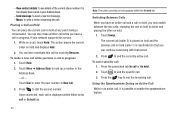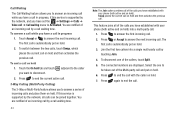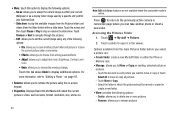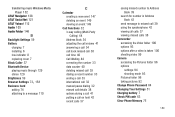Samsung SGH-A927 Support Question
Find answers below for this question about Samsung SGH-A927.Need a Samsung SGH-A927 manual? We have 2 online manuals for this item!
Question posted by lydiacal62 on March 8th, 2017
Card Memory Is Full On Block Caller?
How do I block unwanted calls ? After clearing all space on phone still says card memory full.
Current Answers
Related Samsung SGH-A927 Manual Pages
Samsung Knowledge Base Results
We have determined that the information below may contain an answer to this question. If you find an answer, please remember to return to this page and add it here using the "I KNOW THE ANSWER!" button above. It's that easy to earn points!-
General Support
.... Why Does It Say SIM Error on the Screen on My E317? Browser Cache Be Cleared On The SGH-E317? Way To Use Pictures Transferred From My PC To My E317 As Photo Caller ID Images? I Get A "Memory Full" FAQ List by Category Using the Phone Internet - I Record Videos With My SGH-E317? Configure The... -
General Support
... My Caller ID From Being Displayed When Calling Someone From My SGH-T459 (Gravity) Phone? How Do I Access My Recorded Voice Notes On My SGH-T459 (Gravity) Phone? How Do I Delete MP3 Files From My SGH-T459 (Gravity) Phone? How Do I Record Video With My SGH-T459 (Gravity) Phone? How Do I Insert Or Remove The Memory Card On My SGH-T459 (Gravity) Phone? How... -
General Support
... Phone settings 9.6.1: Language 9.6.2: Own number 9.6.3: Show caller information 9.6.4: Slide settings 9.7: Call settings 9.7.1: All calls 9.7.1.1: Show my number 9.7.1.2: Auto block 9.7.1.3: Answering mode 9.7.1.4: Call status tones 9.7.1.5: Alerts on the SGH-T819 click here . For more information on call 9.7.2: Voice call 9.7.2.1: Call forwarding 9.7.2.2: Call barring 9.7.2.3: Call waiting...
Similar Questions
Where Do I Get The Driver For Pc For My Mobile Phone Samsung
Sgha667 Hspa
DRIVER FOR MY PC USB FOR MY MOBILE PHONE SGHA667 HSPA SAMSUNG
DRIVER FOR MY PC USB FOR MY MOBILE PHONE SGHA667 HSPA SAMSUNG
(Posted by dionlazani 11 years ago)
How To Get Setting For Samsung Mobile Phone Sgh-a927 On The Vodaphone Mobile Con
(Posted by ramy148 12 years ago)
My Samsung Mobile Phone To Pc Usb Driver Is Not Working Where Can I Get A Fix
My Samsung mobile phone GT-E2121B to pc usb driver is not working where can I get a fix, when wind...
My Samsung mobile phone GT-E2121B to pc usb driver is not working where can I get a fix, when wind...
(Posted by julesn9 12 years ago)