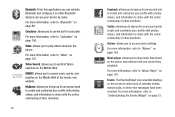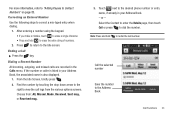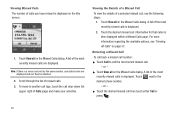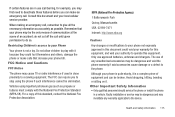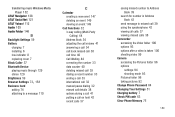Samsung SGH-A927 Support Question
Find answers below for this question about Samsung SGH-A927.Need a Samsung SGH-A927 manual? We have 2 online manuals for this item!
Question posted by ljupmickau on July 17th, 2014
How To Access Missed Calls On Sgh A927
The person who posted this question about this Samsung product did not include a detailed explanation. Please use the "Request More Information" button to the right if more details would help you to answer this question.
Current Answers
Related Samsung SGH-A927 Manual Pages
Samsung Knowledge Base Results
We have determined that the information below may contain an answer to this question. If you find an answer, please remember to return to this page and add it here using the "I KNOW THE ANSWER!" button above. It's that easy to earn points!-
General Support
... My SGH-T339 Phone? Can I Take Pictures With My SGH-T339 Phone? How Do I Assign MP3's As Ringtones On My SGH-T339 Phone? How Do I Set An Audible Message Alert For Missed Calls Or Voice Mails On My SGH-T339 Phone? Can The Dialing Font Size Be Changed On My SGH-T339 Phone? Can I Send Video From My SGH-T339 Phone? Does My SGH-T339 Phone... -
General Support
... Silent / Vibrate Mode? I Set An Audible Message Alert For Missed Calls Or Voice Mails On My SGH-t629? I Change The Wallpaper (Screen Saver) On My SGH-t629? I Turn Off Message Alerts While My SGH-t629 Is In Silent Mode? Assign MP3's As Ringtones On My SGH-t629? SGH-t629 Support The Use Of MP3s? How Do I Check... -
General Support
...? How Do I Assign MP3's As Ringtones On My SGH-t329? Can I Change The Ringtones On My SGH-t329? Can I Set An Audible Message Alert For Missed Calls Or Voice Mails On My SGH-t329? Time & Can I Customize The Default Shortcut Keys On My SGH-t329 Phone? Does My SGH-t329 Support The Use Of MP3s? Do I Use...
Similar Questions
Change Missed Call Display
My Samsung R455c displays a rotating circle (for lack of a better term) when a missed call is receiv...
My Samsung R455c displays a rotating circle (for lack of a better term) when a missed call is receiv...
(Posted by Anonymous-132619 10 years ago)
How To Access Missed Calls On A Samsung Flight Ii Model Number Sgh-a927
(Posted by Knighmdigg 10 years ago)
Samsung Sch-u370 - Problem With Missed Call Notification.
Whenever I get a missed call and attempt to view the call ID of the caller, the phone brings up the ...
Whenever I get a missed call and attempt to view the call ID of the caller, the phone brings up the ...
(Posted by georgemaria22 11 years ago)