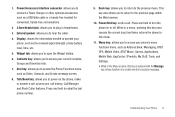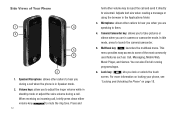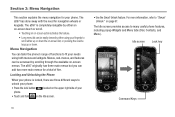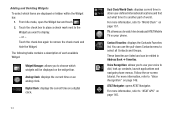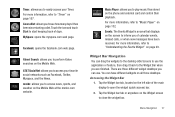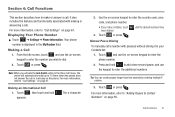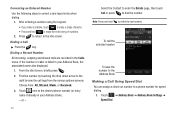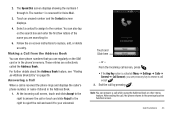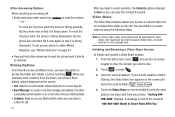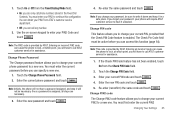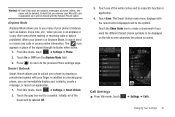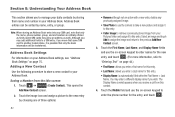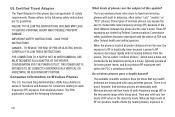Samsung SGH-A897 Support Question
Find answers below for this question about Samsung SGH-A897.Need a Samsung SGH-A897 manual? We have 3 online manuals for this item!
Question posted by genaduttonguard on March 19th, 2012
Why Does My Phone Keep Calling My Last Contact?
The person who posted this question about this Samsung product did not include a detailed explanation. Please use the "Request More Information" button to the right if more details would help you to answer this question.
Current Answers
Related Samsung SGH-A897 Manual Pages
Samsung Knowledge Base Results
We have determined that the information below may contain an answer to this question. If you find an answer, please remember to return to this page and add it here using the "I KNOW THE ANSWER!" button above. It's that easy to earn points!-
General Support
... Windows Mobile 6 Only) FAQ Listing By Category Specifications Using The Phone Bluetooth Contacts Display Sounds & Alarms Voice Dial, Notes Or Commands Software Update Advanced Features Apps / PIM Batteries / Camcorder Internet Media Player Messaging Memory (Camera / Camcorder) (Messaging) (System / User) Network Phone Book SAR Values Storage Card How Do I Make An Emergency Call On My SGH... -
General Support
... (Camera / Camcorder) (Messaging) (System / User) Phone Book SAR Values Storage Card How Do I Copy Contacts From My SGH-t629 Phone To The SIM Card? How Do I Make A 3-Way Call, Or Conference Call On My Phone? Do I Access My Recorded Voice Notes On My SGH-t629? The Call Logs Or Call History On My SGH-t629? Can The WAP Browser Cache... -
General Support
...? How Do I Make A 3-Way Call, Or Conference Call On My Phone? How Do I Change The Camera Resolution On My SGH-t329? How Do I Access Airplane Mode On My SGH-t329? How Do I Change The Banner Text On My SGH-t329 If So How? Can I Assign A Picture ID To A Contact On My SGH-t329? Can I Change The Startup...
Similar Questions
How Do I Pull Up Recent Calls On A Samsung Sgh-a897
(Posted by betempri3 10 years ago)
Texting During A Phone Call On The Samsung Sgh-t528g.
im always getting messages while im talking on the phone and i know i can send messages but i cant s...
im always getting messages while im talking on the phone and i know i can send messages but i cant s...
(Posted by poyermiranda1993 10 years ago)
How To Disable The Cell Phone Call Lock On Samsung Sgh A927 Manual
(Posted by JaDfors 10 years ago)
Download Android Driver On My Phone Sgh-a897
I would like down load the driver for Android program on my phone
I would like down load the driver for Android program on my phone
(Posted by tilleypp 11 years ago)