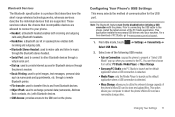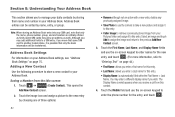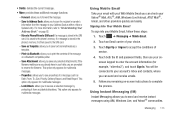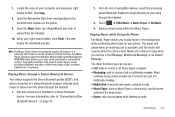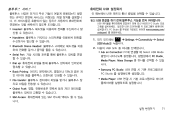Samsung SGH-A897 Support Question
Find answers below for this question about Samsung SGH-A897.Need a Samsung SGH-A897 manual? We have 3 online manuals for this item!
Question posted by hobjunai on August 21st, 2014
How To Transfer Contacts Samsung Sgh A897 Via Bluetooth
The person who posted this question about this Samsung product did not include a detailed explanation. Please use the "Request More Information" button to the right if more details would help you to answer this question.
Current Answers
Related Samsung SGH-A897 Manual Pages
Samsung Knowledge Base Results
We have determined that the information below may contain an answer to this question. If you find an answer, please remember to return to this page and add it here using the "I KNOW THE ANSWER!" button above. It's that easy to earn points!-
General Support
...add to copy or transfer media files. Using ActiveSync Synchronizing your Samsung mobile device with your PC is a faster, easier way to view the phone's contents Copy the...device please contact the manufacturer of the screen, for new Bluetooth devices Highlight the phone name, using Microsoft ActiveSync follow the steps below: Note: To transfer MP3 files, from a PC via a Bluetooth adaptor ... -
General Support
... PC Studio Connect the USB cable to both devices to (6) Select Phone (1) Press the left soft key for subscription information such a pricing and availability in depth, further down the page. Please contact T-Mobile for Menu Select Fun & How Do I Transfer MP3's To My SGH-T729 (Blast)? a USB cable follow the steps below: From the... -
General Support
... feature allows the transfer of those formats. Please contact your service provider...phone name (SGH-T919), using Windows Explorer" To transfer files to your PC and follow the steps below : turn off the Bluetooth functionality or here for Digital Rights Management (DRM) which allows you will not be downloaded through T-Zones, a paid subscription service offered through T-Mobile...
Similar Questions
Can I Transfer Contacts
does the Samsung SGH-A997 support att mobile transfer ap
does the Samsung SGH-A997 support att mobile transfer ap
(Posted by Sportakiss8 2 years ago)
Why Is My Samsung Sgh-a897 Calling The Last Contact Over And Over Again
(Posted by markalexs 10 years ago)
Unlock Samsung Sgh-a897
I WANT UNLOCK SAMSUNG SGH-A897? PLEASE SHARE UNLOCK CODE FOR ME!
I WANT UNLOCK SAMSUNG SGH-A897? PLEASE SHARE UNLOCK CODE FOR ME!
(Posted by duongnguyenckm 12 years ago)