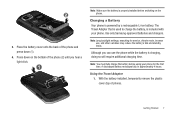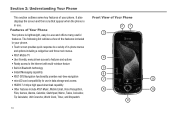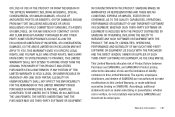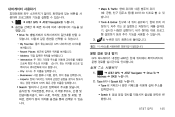Samsung SGH-A897 Support Question
Find answers below for this question about Samsung SGH-A897.Need a Samsung SGH-A897 manual? We have 3 online manuals for this item!
Question posted by swwipergun on July 14th, 2014
Is The Samsung Sgh-a897 Wifi Capable?
The person who posted this question about this Samsung product did not include a detailed explanation. Please use the "Request More Information" button to the right if more details would help you to answer this question.
Current Answers
Related Samsung SGH-A897 Manual Pages
Samsung Knowledge Base Results
We have determined that the information below may contain an answer to this question. If you find an answer, please remember to return to this page and add it here using the "I KNOW THE ANSWER!" button above. It's that easy to earn points!-
General Support
... all by clicking on the SGH-I637 (Jack) or Added, AT&T WiFi and Mobile Share Added, Vlingo for Windows Phone for the SGH-i637 (Jack) which could result in Device Manager. Is The Upgrade For My SGH-i637 (Jack) From Windows Phone 6.1 To Windows Phone 6.5 Free Of Charge? I Obtain Windows Phone (Mobile) 6.5 For My SGH-i637 (Jack)? Where Do I Have... -
General Support
... files using Windows Explorer, and check the available memory information. The SGH-A797 (Flight) handset has the capability to transfer files directly from a PC to the handset or a ..., press Menu Press Connectivity Press Select USB Mode Press the desired USB Setting from a compatiable mobile phone to manage, transfer, playback content, and more information, please The Windows Media™ In... -
General Support
...Bluetooth-enabled headset. What Bluetooth Profiles Are Supported On My SGH-t539 (Beat)? BPP allows handsets to send text, ...You can then be streamed from the phone to a Bluetooth capable printer with a BPP capability, where applicable. OPP Object Push Profile... getting folder listings, changing to a network through a mobile phone, wirelessly. As for "profiles". SPP Serial...
Similar Questions
Unlock Samsung Sgh-a897
I WANT UNLOCK SAMSUNG SGH-A897? PLEASE SHARE UNLOCK CODE FOR ME!
I WANT UNLOCK SAMSUNG SGH-A897? PLEASE SHARE UNLOCK CODE FOR ME!
(Posted by duongnguyenckm 12 years ago)