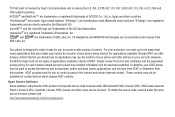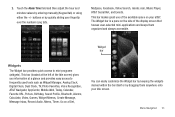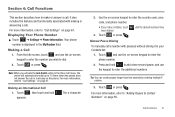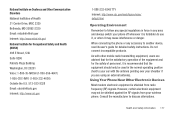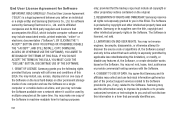Samsung SGH-A897 Support Question
Find answers below for this question about Samsung SGH-A897.Need a Samsung SGH-A897 manual? We have 3 online manuals for this item!
Question posted by siggedian on December 3rd, 2013
Can't Remember Samsung Sgh A897 Mythic Code
The person who posted this question about this Samsung product did not include a detailed explanation. Please use the "Request More Information" button to the right if more details would help you to answer this question.
Current Answers
Related Samsung SGH-A897 Manual Pages
Samsung Knowledge Base Results
We have determined that the information below may contain an answer to this question. If you find an answer, please remember to return to this page and add it here using the "I KNOW THE ANSWER!" button above. It's that easy to earn points!-
General Support
How Do I Copy Or Move Pictures Or Videos From My SGH-A897 (Mythic) Phone To My Storage Card? PC To transfer Videos repeat the same steps above clicking on... the USB cable to remove the USB data cable from the SGH-A897 (Mythic) handset to the Memory Card After the file transfer is set to either PC Studio or Ask on Phone Press Pictures Press Manage then press either Move or Copy Press ... -
General Support
... the steps below : In Phone Lock mode, you enter the correct lock code Off- To enable or disable the auto keypad lock follow the steps below : Press Lock Applications Press any of the folllowing: On- How Do I Use The Key Guard Or Key Lock On My SGH-A897 (Mythic) Phone? The phone locks immediately and stays locked... -
General Support
... All Sounds Or Ringtones From My SGH-A897 (Mythic) Phone? What Items Come With My SGH-A897 (Mythic) Phone? How Do I Change The Camera/Camcorder Resolution On My SGH-A897 (Mythic) Phone? How Do I Delete All Pictures or Videos From My SGH-A897 (Mythic) Phone? SGH-A897 FAQ List in our system for the SGH-A897 (Mythic) handset. Does My SGH-A897 (Mythic) Phone Support Self Portrait Mode? How Do...
Similar Questions
How Do I Unlock Phone I Dont Remember My 4 Digit Code
(Posted by Anonymous-147793 9 years ago)
How Do I Unlock My Phone If I Can't Remember The 4 Digit Code?
(Posted by grobert405 12 years ago)