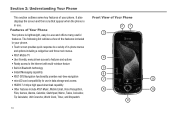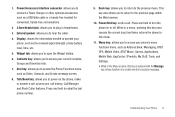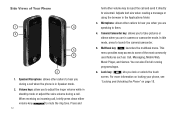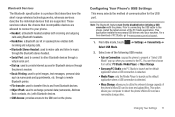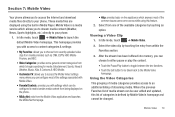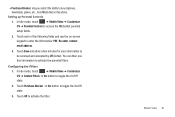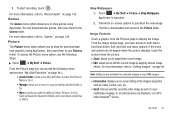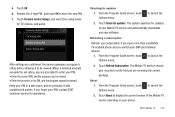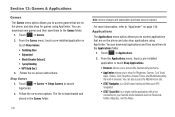Samsung SGH-A897 Support Question
Find answers below for this question about Samsung SGH-A897.Need a Samsung SGH-A897 manual? We have 3 online manuals for this item!
Question posted by bradicd7 on August 4th, 2014
How Do I Download Pictures From My Samsung Sgh-a897 Phone
The person who posted this question about this Samsung product did not include a detailed explanation. Please use the "Request More Information" button to the right if more details would help you to answer this question.
Current Answers
Related Samsung SGH-A897 Manual Pages
Samsung Knowledge Base Results
We have determined that the information below may contain an answer to this question. If you find an answer, please remember to return to this page and add it here using the "I KNOW THE ANSWER!" button above. It's that easy to earn points!-
General Support
...? Can I Use Voice Recordings As Ringtones On My SGH-v205? Can I Configure The Backlight On My SGH-v205 To Stay On Longer? Can My SGH-V205 Receive Picture Messages From Another Mobile Phone? Picture Can The SGH-V205 Receive? A Ringtone To A Contact On My SGH-v205? The Font Size On My SGH-v205 If So How? Do I Remove The Logo... -
General Support
...Bluetooth Profiles Are Supported On My SGH-I907 (Epix) Phone? DUN is updated to a ...You can simply download and browse the phone book from the handset...mobile's phone book will be streamed from the media source to access the Internet and other device) to control all the A/V equipment that functions as enhanced call can increase or decrease the volume by HID such as images, pictures... -
General Support
... the A2DP profile. SPP Serial Port Profile emulates a serial cable to a connected device. What Bluetooth Profiles Are Supported On My SGH-A767 (Propel) Phone? You can simply download and browse the phone book from the mobile phone such as a wireless data cable, connecting a PC or PDA to different folders, getting files, putting files, moving files and...
Similar Questions
How To Resize Fonts In Messageing On Samsung Sgh A897 Phone
(Posted by blochank 9 years ago)
Where To Find The Apn Number On My Samsung Mythic Sgh-a897 Phone
(Posted by navbaakas 9 years ago)
How Do I Download Pictures From My Phone To My Desktop
(Posted by deborahcote2007 10 years ago)
How To I Download Pictures In My Phone Samsung Sgh-i917
(Posted by Beccama 10 years ago)
Unlock Samsung Sgh-a897
I WANT UNLOCK SAMSUNG SGH-A897? PLEASE SHARE UNLOCK CODE FOR ME!
I WANT UNLOCK SAMSUNG SGH-A897? PLEASE SHARE UNLOCK CODE FOR ME!
(Posted by duongnguyenckm 12 years ago)