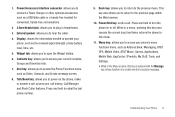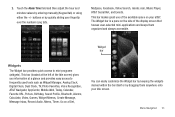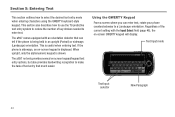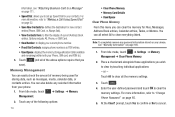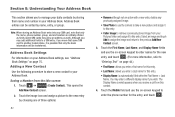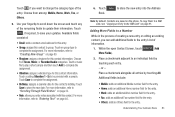Samsung SGH-A897 Support Question
Find answers below for this question about Samsung SGH-A897.Need a Samsung SGH-A897 manual? We have 3 online manuals for this item!
Question posted by navbaakas on August 15th, 2014
Where To Find The Apn Number On My Samsung Mythic Sgh-a897 Phone
The person who posted this question about this Samsung product did not include a detailed explanation. Please use the "Request More Information" button to the right if more details would help you to answer this question.
Current Answers
Related Samsung SGH-A897 Manual Pages
Samsung Knowledge Base Results
We have determined that the information below may contain an answer to this question. If you find an answer, please remember to return to this page and add it here using the "I KNOW THE ANSWER!" button above. It's that easy to earn points!-
General Support
... handset, USB communication will not be available. SGH-A737 Media Transfer Methods To format a memory card Via a memory card Bluetooth, from another phone Bluetooth, from the Samsung handset Using PC Studio From... devices to pair the phones (the default code is being copied, modified, transferred or forwarded. You can also be formatted by looking at the model number on in your area... -
General Support
How Do I Add Or Delete Entries From The Block Or Reject List On My SGH-A887 (Solstice) Phone? To add an entry to the Reject List follow the steps below: Press ...Press Activation On or Off To activate or deactivate Auto Reject Press Reject List (Add Number) Press the Number box Enter the phone number, using the keypad Press OK Press Save to Add to the Reject List Press to check the ... -
General Support
...On My SGH-X475? Do I Change The Wallpaper (Screen Saver) On My SGH-x475? My SGH-x475 Support The Use Of MP3s? Do I Am Calling Cannot See My Phone Number When Making A Phone Call? The SGH-X475 Is... Call On My SGH-x475? SGH-x475 FAQ List in our system for the SGH-x475. Do I Use Speed Dial On My SGH-x475? View the T-Mobile SGH-X475 Menu Tree Can I Change The Font Size On My SGH-x475 If So...
Similar Questions
How Can I Print Off Text Messages Off My Samsung Mythic Sgh-a897?
(Posted by Timzca 9 years ago)
My Samsung Mythic Sgh A897 Is Security Locked And I Forgot The Code How Do I
reset it
reset it
(Posted by TerJbu 10 years ago)
Changing The Number Of Times The Phone Rings Before You Answer It
how do you change the number of times the phone rings before you answer it. Mine is three which is a...
how do you change the number of times the phone rings before you answer it. Mine is three which is a...
(Posted by fogsworld 10 years ago)