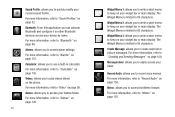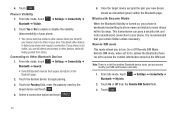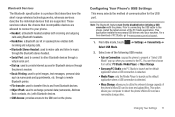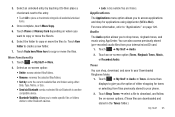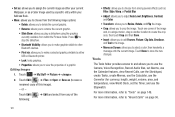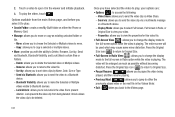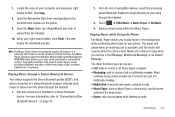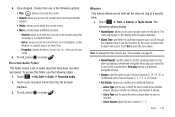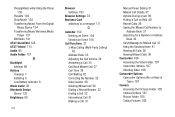Samsung SGH-A897 Support Question
Find answers below for this question about Samsung SGH-A897.Need a Samsung SGH-A897 manual? We have 3 online manuals for this item!
Question posted by gomoma on January 3rd, 2014
How To Download Phonebook From Sgh-a897 To Bluetooth Device
The person who posted this question about this Samsung product did not include a detailed explanation. Please use the "Request More Information" button to the right if more details would help you to answer this question.
Current Answers
Related Samsung SGH-A897 Manual Pages
Samsung Knowledge Base Results
We have determined that the information below may contain an answer to this question. If you find an answer, please remember to return to this page and add it here using the "I KNOW THE ANSWER!" button above. It's that easy to earn points!-
General Support
... Downloaded through the Windows Mobile Device Center. Mobile 6 powered devices ...Bluetooth devices Highlight the phone name, using the navigation keys Select either Copy or Move Navigate to the desired destination location on the Device key for Select to Copy or Move the MP3 file to the SGH-I617 (BlackJack II) handset To transfer MP3 files, Via Bluetooth, from phone to phone... -
General Support
... the SGH-T729 handset For instructions on "Open folder to the handset WARNING: DO NOT DISCONNECT USB CABLE DURING THE FILE TRANSFER To transfer MP3 files, from T-Zones MP3s may be downloaded through T-Mobile. Via Bluetooth, from the Samsung handset To transfer MP3 files, via Bluetooth, from the Samsung handset to another phone Bluetooth, from... -
General Support
... the Calendar Event deletion To delete a contact from the phonebook on the SGH-T509 handset follow the steps below: Select Phonebook (8) Select Contact List (2) Select the contact you would like...SGH-T509 handset, follow the steps below: To delete all personal information from the SGH-t509 follow the steps below: Remove All Bluetooth Devices Delete All Calendar Events All Contacts All Downloaded...
Similar Questions
Compatible Bluetooth Devices For Samsung Gravity Txt Sgh-t379?
Hi, Just want to know the lists of bluetooth compatible devices for Samsung Gravity TXT SGH-T379.Tha...
Hi, Just want to know the lists of bluetooth compatible devices for Samsung Gravity TXT SGH-T379.Tha...
(Posted by hectorfsimon 8 years ago)
Download Android Driver On My Phone Sgh-a897
I would like down load the driver for Android program on my phone
I would like down load the driver for Android program on my phone
(Posted by tilleypp 11 years ago)
Help Me ''downloaded Jar Are Invalid'' On My Mobile Phone Champ Gt-c3303i;
(Posted by siddikrunner 12 years ago)
Unlock Samsung Sgh-a897
I WANT UNLOCK SAMSUNG SGH-A897? PLEASE SHARE UNLOCK CODE FOR ME!
I WANT UNLOCK SAMSUNG SGH-A897? PLEASE SHARE UNLOCK CODE FOR ME!
(Posted by duongnguyenckm 12 years ago)