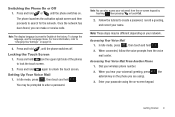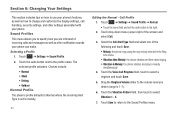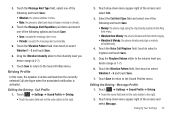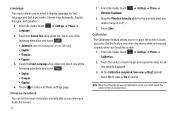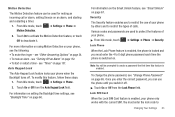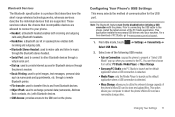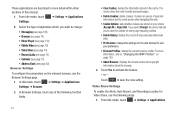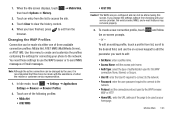Samsung SGH-A897 Support Question
Find answers below for this question about Samsung SGH-A897.Need a Samsung SGH-A897 manual? We have 3 online manuals for this item!
Question posted by kmgoofyg on December 14th, 2013
How To Change The Language Settings From Spanish To English On The Samsung
mythic
Current Answers
Related Samsung SGH-A897 Manual Pages
Samsung Knowledge Base Results
We have determined that the information below may contain an answer to this question. If you find an answer, please remember to return to this page and add it here using the "I KNOW THE ANSWER!" button above. It's that easy to earn points!-
General Support
... key for More Press the left soft key for More again Select Settings Select More (7) Select Key Settings (6) Select Text Input Mode (2) Highlight T9 Predictive Text Select either On or Off, using the navigation key Highlight T9 Language Select either English or Spanish, using a computer's keyboard. Simply press the key corresponding to the character... -
General Support
... Auto-Delete 5: Signature 6: Pre-set Message 7: Draft Alert 8: Priority 1: Normal 2: Urgent 9: Save in Outbox 4: Text Entry 1: Auto-Capital 2: Auto-Space 3: Dual Language 2: Spanish 4: My Words 5: Used word Dic... Restrict and Lock 1: Voice 2: Data 3: Lock my Phone 9: Roaming 1: Set Mode 2: Call Guard 3: Data Roaming 0: Security 1: Change Lock Code 2: Special Numbers 3: Erase/Reset *: Navigation Keys... -
General Support
...4th letters 3: 5th letters 6: Dual Language 2: Spanish 7: Auto-Space (On/Off) ...(CarKit/Headset) 1: Yes 2: No 2: Language 1: English 2: Español 3: Airplane Mode ...Settings 1: Speed 2: Volume 5: Voice Launch 1: Talk Key 2: Talk Key and Flip Open 6: About 5: Wireless Backup 2: Alert (On/Off) 3: Learn More 6: Security 1: Lock Phone 1: Unlocked 2: On Power-Up 3: Lock Now 2: Lock Pic/Video 3: Change...
Similar Questions
Changing Language Setting
I need to change the setting on this phone from Spanish toEnglish
I need to change the setting on this phone from Spanish toEnglish
(Posted by Denmark80 6 years ago)
How To Change Apn Settings For Straight Talk On Samsung Sgh 927a Phone
(Posted by Remka 9 years ago)
How To Change Language From Spanish To English On Samsung Sch-r631
(Posted by phiJethr 10 years ago)