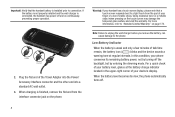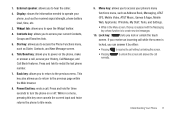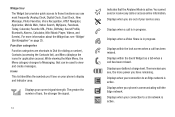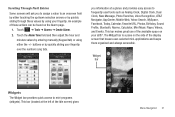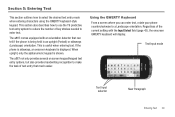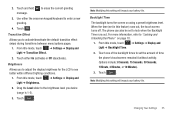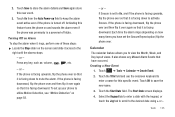Samsung SGH-A887 Support Question
Find answers below for this question about Samsung SGH-A887.Need a Samsung SGH-A887 manual? We have 2 online manuals for this item!
Question posted by nanburnside on November 3rd, 2012
How Do You Turn Keyboard Clicking Sound Off
The person who posted this question about this Samsung product did not include a detailed explanation. Please use the "Request More Information" button to the right if more details would help you to answer this question.
Current Answers
Related Samsung SGH-A887 Manual Pages
Samsung Knowledge Base Results
We have determined that the information below may contain an answer to this question. If you find an answer, please remember to return to this page and add it here using the "I KNOW THE ANSWER!" button above. It's that easy to earn points!-
General Support
...? Do I Turn Off The Sound On The Game I Download Ringtones, Wallpaper And Games For My Phone? External Display Does Not Stay On, Is There A Way To See The Display Without Having To Open The Phone Up First? I Locate SAR Values Information For My Phone? Speaker Phone Why Is The Speaker Phone Quality So Poor? Simply click the item... -
General Support
What Are Media Specifications On My T-Mobile Phone? SGH-t639 File Formats Wallpaper SGH-t709 Media Player SGH-t209 SGH-t309 For more information on T-Mobile Handsets What Are Media Specifications On My T-Mobile Phone? -
How To Pair A Bluetooth Device SAMSUNG
...device appears, select your Bluetooth device, and then click Next. under the Discovery heading. Examples are insufficient... for a phone connection, data syncing, electronic business card exchange, fax transmission/reception, sound related functions, and... a Bluetooth PDA, mobile phone, mouse, or keyboard can connect to determine if the device is turned on their documentation. To...
Similar Questions
How To Turn Off Notification Sound On Samsung Sgh-t528g
(Posted by reciswtthn 9 years ago)
How Do I Get My Pc To Recognize My T Mobile Phone Sgh T139.
I have a USB cable connected from my phone to the PC but my PC does not recognize. Do I need some so...
I have a USB cable connected from my phone to the PC but my PC does not recognize. Do I need some so...
(Posted by frost11218 11 years ago)