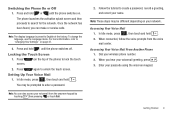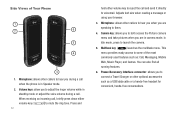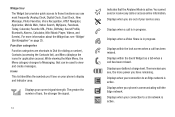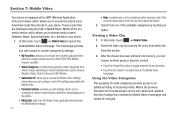Samsung SGH-A887 Support Question
Find answers below for this question about Samsung SGH-A887.Need a Samsung SGH-A887 manual? We have 2 online manuals for this item!
Question posted by saThund on April 5th, 2014
Samsung Sgh A887 Solstice How To Change Voicemail
The person who posted this question about this Samsung product did not include a detailed explanation. Please use the "Request More Information" button to the right if more details would help you to answer this question.
Current Answers
Related Samsung SGH-A887 Manual Pages
Samsung Knowledge Base Results
We have determined that the information below may contain an answer to this question. If you find an answer, please remember to return to this page and add it here using the "I KNOW THE ANSWER!" button above. It's that easy to earn points!-
General Support
... our Accessories Department, please call 1-800-SAMSUNG (1-800-726-7864) for Mobile Phone, this phone select the Accessories link in the phonebook all switch to a default icon for more information. All Of Icons For The Phone Numbers In My Phonebook Have Changed To Mobile Phone Icons, Why And How Can I Fix This? All Of Icons For The... -
General Support
... if it was originally purchased. Accept an incoming voice call Answer for 3rd party mobile phones. Press the or Controller to use your Samsung Bluetooth phone in handsfree mode, handsfree mode will VOID the warranty. It changes to one second to change your car owner's manual. The red wire has an in-line fuse... -
General Support
... Offered For My T-Mobile Phone? Connectivity How Do I Access My T-Mobile Voice Mail From An Alternate Phone? How Do I Make A 3-Way Call, Or Conference Call On My T-Mobile Phone? My Voicemail Is Not Working, How Can I Check The Software / Hardware Version On My T-Mobile Phone? How Do I Fix It? FAQ Listing By Category Using My T-Mobile Phone Bluetooth T-Mobile "myFaves"...
Similar Questions
How To Change Voicemail Language On Samsung Sgh-t105g
My voicemail is in Spanish and I need to change it back to English.
My voicemail is in Spanish and I need to change it back to English.
(Posted by jwmcg78 9 years ago)
How To Change Voicemail Password On A Sgh-a887 Phone
(Posted by 2leyphuon 10 years ago)
How To Change Voicemail Language On Samsung Sgh S125g_
i accidentally changed my voicemail language from english to spanish. how do i change it back to eng...
i accidentally changed my voicemail language from english to spanish. how do i change it back to eng...
(Posted by shilohhi01 10 years ago)