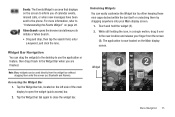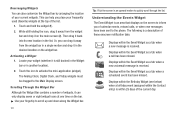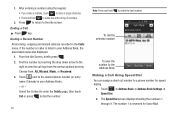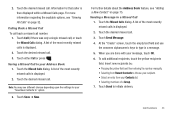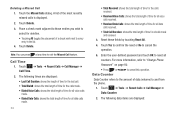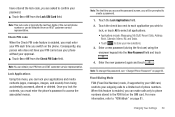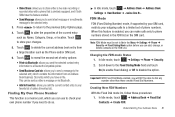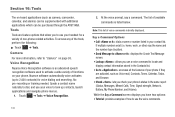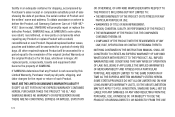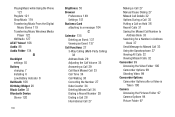Samsung SGH-A887 Support Question
Find answers below for this question about Samsung SGH-A887.Need a Samsung SGH-A887 manual? We have 2 online manuals for this item!
Question posted by etjohan on May 22nd, 2014
How Do I Look At Missed Calls On My Samsung Model Sgh-a887
The person who posted this question about this Samsung product did not include a detailed explanation. Please use the "Request More Information" button to the right if more details would help you to answer this question.
Current Answers
Related Samsung SGH-A887 Manual Pages
Samsung Knowledge Base Results
We have determined that the information below may contain an answer to this question. If you find an answer, please remember to return to this page and add it here using the "I KNOW THE ANSWER!" button above. It's that easy to earn points!-
General Support
...The SGH-A887 (Solstice) phone includes support for the correct data cable by looking at the model number on the MP3 file Select send to Bluetooth then select the phone ...call ringtone. PC, the microSD memory card must first be formatted by the phone, in the Music Folder. The memory card must be formatted, by the phone to create the playable download folders (Audio & SGH-A887... -
General Support
...Book 3: Mobile Email 1: ...Calls 1: All Calls 1: Details 2: Call Back 3: Video Share 4: Save to Address Book 5: Send Message 6: Delete 7: Add to Reject List 2: Missed Calls 3: Calls Made 4: Calls...SGH-a717 - View - Date 1: Time zone updating 2: Home Zone 3: Time 4: Date 5: Time Format 6: Date Format 4: Phone Settings 1: Language 2: Shortcuts 3: Own Number 5: Call Settings 2: Voice Call 3: Data Call... -
General Support
...Clear Memory 2: Memory Status 12: Phone Information 1: My Number 2: Manufacturer 3: Model 4: Device ID 5: Software Version Menu Tree (Collapsed) SGH-a707 Menu Tree Click here to ... 3: Back 2: Mobile Email 1: Yahoo! Mail 2: MSN Hotmail 3: AOL 4: AIM 5: AT&T Yahoo! 6: BellSouth 3: IM 1: AIM 2: MSN 3: Yahoo! 4: Inbox 1: View 2: Reply 3: Forward 4: Call Back 5: Delete 6: Move to Phone 7: Sort by ...
Similar Questions
How To Fix Fdn Restriction Call And Messages In Mobile Phones
(Posted by lrainLa 9 years ago)
How To Conect The Samsung Phone Model Sgh-a887 In The Computer
(Posted by maDarkB 9 years ago)