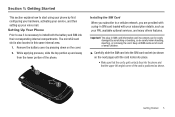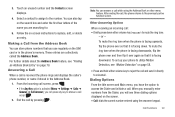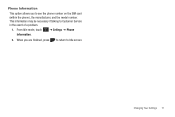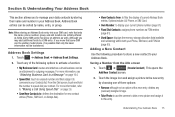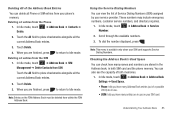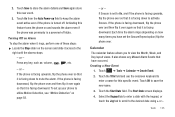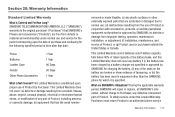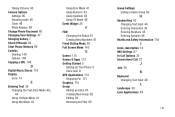Samsung SGH-A887 Support Question
Find answers below for this question about Samsung SGH-A887.Need a Samsung SGH-A887 manual? We have 2 online manuals for this item!
Question posted by btr8SLA on March 4th, 2014
Where Do I Find The Apn Settings On A At&t Samsung Phone Model Sgh-a817
The person who posted this question about this Samsung product did not include a detailed explanation. Please use the "Request More Information" button to the right if more details would help you to answer this question.
Current Answers
Related Samsung SGH-A887 Manual Pages
Samsung Knowledge Base Results
We have determined that the information below may contain an answer to this question. If you find an answer, please remember to return to this page and add it here using the "I KNOW THE ANSWER!" button above. It's that easy to earn points!-
General Support
...USB Mode box appears on the phone display, select Mass Storage box doesn't appear, change the USB setting to Mass Storage or Always Ask .... For instructions on your phone model. The Media Player includes support for new Bluetooth devices Highlight the phone name (SGH-T919), using a card no...T-Mobile. The SGH-T919 (Behold) phone features several different methods to transfer MP3 files both the handset... -
General Support
...here) Set the phone's Bluetooth visibility to On On the phone with...phone. How Do I Transfer MP3 Files To My SGH-T929 (Memoir) Phone? phone to pair devices (default pass code is currently active on the MP3 file Select send to and from the memory card adaptor On the Samsung phone While in your phone model... service offered through T-Mobile. Please contact your phone, turn Bluetooth On ... -
General Support
... SGH-...Settings 8: Calendar Settings 9: Address Book Settings 9: Security 1: Phone Lock 2: SIM Lock 3: PIN Check 4: Lock Applications 5: FDN Mode 6: Change Phone Password 7: Change PIN Code 8: Change PIN2 Code 10: Reset Settings 2: Phone Settings 3: Display Settings 4: Profiles 5: Alarms 11: Memory Settings 1: Clear Memory 2: Memory Status 12: Phone Information 1: My Number 2: Manufacturer 3: Model...
Similar Questions
How To Conect The Samsung Phone Model Sgh-a887 In The Computer
(Posted by maDarkB 9 years ago)
Changing Apn Settings
If phone is unlocked shouldn't you be able to change the preset APN settings? And if so why doesn't ...
If phone is unlocked shouldn't you be able to change the preset APN settings? And if so why doesn't ...
(Posted by fishwe 11 years ago)