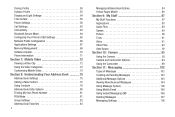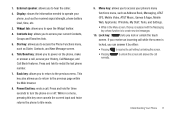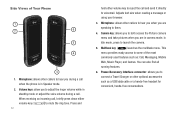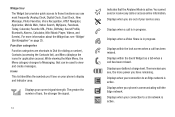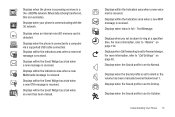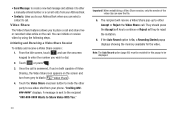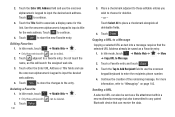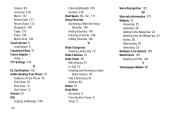Samsung SGH-A887 Support Question
Find answers below for this question about Samsung SGH-A887.Need a Samsung SGH-A887 manual? We have 2 online manuals for this item!
Question posted by malapp on April 10th, 2015
Could I Be Sent A Manual For This Phone.
The phone is Samsung SGH-A887.
Current Answers
Answer #1: Posted by sabrie on April 10th, 2015 11:37 PM
download the user manual for your phone on the link below.
www.techboss.co.za
Related Samsung SGH-A887 Manual Pages
Samsung Knowledge Base Results
We have determined that the information below may contain an answer to this question. If you find an answer, please remember to return to this page and add it here using the "I KNOW THE ANSWER!" button above. It's that easy to earn points!-
General Support
How Do I Delete All Images, Photos or Videos From My T-Mobile Handset? SGH-T119 SGH-t219 details on how to delete images, photos, or videos from your T-Mobile handset. How Do I Delete All Images, Photos or Videos From My T-Mobile Handset? -
General Support
... to the latest version manually. In addition to or sent via the connected Phone. NOTE: After installation..., launch PC Studio 3.0. The available program update list appears. Save all applications within PC Studio are Microsoft® The SGH-A777 uses PC Studio software for your mobile phone... -
General Support
...phone and your model phone, please go to the latest version manually. The SGH-D347 uses PC Studio software for download via the connected Phone. It also lets you copy and move information between your phone... the personal information in your phone on your mobile phone. PC Studio is done, click...-based PC program used to or sent via the Samsung Download Center To purchase...
Similar Questions
Whooooo Do I Have To Kill To Get A Users Manual For A Samsung Sgh S150 Tracfone?
(Posted by eflow7 9 years ago)
How Can I Manually Unlock My Samsung Sgh-a887 Phone I Forgot Password
(Posted by yinkcatwal 9 years ago)
I Got A Att Samsung Sgh A887 Phone To Use With Straighttalk Need To Reset Apn
i don't know where to put straighttalk apn info on my att samsung sgh a887 phone
i don't know where to put straighttalk apn info on my att samsung sgh a887 phone
(Posted by meekmeek12 11 years ago)