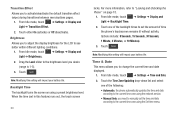Samsung SGH-A877 Support Question
Find answers below for this question about Samsung SGH-A877.Need a Samsung SGH-A877 manual? We have 2 online manuals for this item!
Question posted by Bustcod on October 21st, 2014
How To Put A Lock On The Samsung A877
The person who posted this question about this Samsung product did not include a detailed explanation. Please use the "Request More Information" button to the right if more details would help you to answer this question.
Current Answers
Answer #1: Posted by waelsaidani1 on October 21st, 2014 4:18 AM
go to: menu > settings > phone > security > lock phone (set it to YES). if it asks you for a password, enter 1234 or 0000. these are the default passwords if you haven't set one yet (this method will ask for the Password whenever you turn it on, but not when you unlock it)
to change the password, go to:
menu > settings > phone > security > change phone password >
it will ask you for your current password. enter the default 1234 or 0000
then enter your new password.
the other way to lock it is to lock applications and folders.
go to: menu > settings > phone > security > lock applications
select all the stuff you want to lock, then press Save. if it asks you for a password and you haven't set one yet, enter 1234 or 0000.
to change the password, go to:
menu > settings > phone > security > change phone password >
it will ask you for your current password. enter the default 1234 or 0000
then enter your new password.
the other way to lock it is to lock applications and folders.
go to: menu > settings > phone > security > lock applications
select all the stuff you want to lock, then press Save. if it asks you for a password and you haven't set one yet, enter 1234 or 0000.
Related Samsung SGH-A877 Manual Pages
Samsung Knowledge Base Results
We have determined that the information below may contain an answer to this question. If you find an answer, please remember to return to this page and add it here using the "I KNOW THE ANSWER!" button above. It's that easy to earn points!-
General Support
SGH-t639 File Formats Wallpaper SGH-t709 Media Player SGH-t209 SGH-t309 For more information on T-Mobile Handsets What Are Media Specifications On My T-Mobile Phone? What Are Media Specifications On My T-Mobile Phone? -
General Support
... degree connector (Yellow arrow up the power/accessory cover, located on conversations while you to carry on the top side, to the SGH-A877 (Impression) phone. The one -touch button answers and ends calls, as well as initiates Voice Activated Dialing. (Compatible with SAMSUNG S20-pin connector mobile phones). -
General Support
...nbsp;Click Toolbox , Disc Burning Video converter: The Video converter allows you to easily convert file formats according to your mobile phone and a variety of PC video formats. *.3GP, *.MP4, *.SKM, *.K3G, *.MPG, *.MPEG, *.ASF... NPS, is an application that allows you to music discs or data discs. The SGH-A877 Media Player cannot support all videos in MP4 format. &...
Similar Questions
How To Change The Lock Screen On Samsung Sgh-a877 Hack
(Posted by donnubril 10 years ago)
How Do I Get My Pc To Recognize My T Mobile Phone Sgh T139.
I have a USB cable connected from my phone to the PC but my PC does not recognize. Do I need some so...
I have a USB cable connected from my phone to the PC but my PC does not recognize. Do I need some so...
(Posted by frost11218 11 years ago)