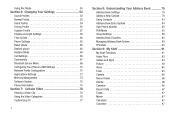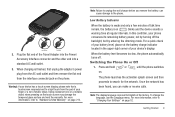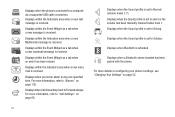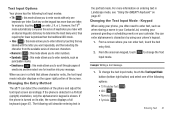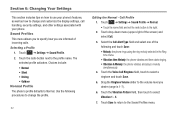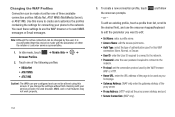Samsung SGH-A877 Support Question
Find answers below for this question about Samsung SGH-A877.Need a Samsung SGH-A877 manual? We have 2 online manuals for this item!
Question posted by maxto123en on November 10th, 2013
How To Change Apn Settings On Samsung Impression A877
The person who posted this question about this Samsung product did not include a detailed explanation. Please use the "Request More Information" button to the right if more details would help you to answer this question.
Current Answers
Related Samsung SGH-A877 Manual Pages
Samsung Knowledge Base Results
We have determined that the information below may contain an answer to this question. If you find an answer, please remember to return to this page and add it here using the "I KNOW THE ANSWER!" button above. It's that easy to earn points!-
General Support
... With My SPH-I830? And How Do I Change ActiveSync Settings? SGH-i617 (BlackJack II) Sprint - How Do I Download ActiveSync? Where Can I Connect To A PC Using Bluetooth? Applications Do I Use Excel Mobile On My Phone With Windows Mobile Is Launcher On My Windows Mobile 5 Phone And How Do I Add Pauses To A Contact Phone Number On My I600? (Sprint or Verizon... -
General Support
Can The Dialing Font Size Be Changed On My SGH-A877 (Impression) Phone? No, there are no configurable options available to keep the menu Font Type setting However, to change the menu font type (Including Dialing font) follow the steps below: From the... -
General Support
Does My SGH-I637 (Jack) Phone Support Email? Note... settings from your server configuration for the outgoing email server. Leave the box checked or uncheck the box depending on the SGH-I637 (Jack) handset running Windows Mobile ...E-Mail Address: Usually in the drop down arrow to change the setting, if needed Press the right soft key for Finish If Auto Configuration was...
Similar Questions
How To Change Apn Settings Samsung Impression For Straight Talk
(Posted by bastman 9 years ago)
How Do You Change The Samsung Impression A877 Idle Screen?
(Posted by bretsirc 10 years ago)
Change Apn Settings On At&t Samsung Rugby2.
i bought a straight talk sim card so i could use my at&t samsung rugby2 with my straight talk plan. ...
i bought a straight talk sim card so i could use my at&t samsung rugby2 with my straight talk plan. ...
(Posted by marvinkatka 11 years ago)
Cant Change Apn Settings
I just got an unlocked samsung impression ....added a Straight Talk sim card, and NOW i can't change...
I just got an unlocked samsung impression ....added a Straight Talk sim card, and NOW i can't change...
(Posted by psalmistjoy 11 years ago)
Change Apn Settings
i have a straight talk sim card and am using a samsung phone and cant acess my data because i need t...
i have a straight talk sim card and am using a samsung phone and cant acess my data because i need t...
(Posted by dcseverson 12 years ago)