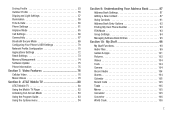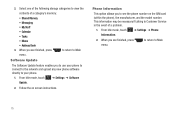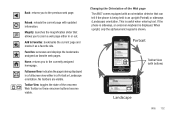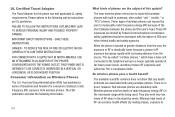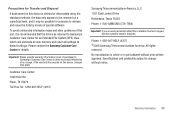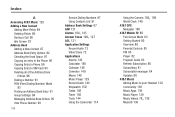Samsung SGH-A867 Support Question
Find answers below for this question about Samsung SGH-A867.Need a Samsung SGH-A867 manual? We have 2 online manuals for this item!
Question posted by mvjshe on February 16th, 2014
How To Update Software Of Samsung Sgh-a867
The person who posted this question about this Samsung product did not include a detailed explanation. Please use the "Request More Information" button to the right if more details would help you to answer this question.
Current Answers
Related Samsung SGH-A867 Manual Pages
Samsung Knowledge Base Results
We have determined that the information below may contain an answer to this question. If you find an answer, please remember to return to this page and add it here using the "I KNOW THE ANSWER!" button above. It's that easy to earn points!-
General Support
...that you to the update process. It also lets you to the Mobile Phone Accessories site. PC ...mobile phone. It also lets you can be supported in grayscale, this . If however, your primary purpose is connected to or sent via the connected Phone. Outlook® NEW Samsung PC Studio (For SGH-A867 Eternity - Cable) for the Eternity to the latest software... -
General Support
... Due to variations of mobile phones, procedures to play music through the HKT 450 speaker and the call is automatic; When the Speakerphone is turned on the software in Privacy Handset Mode...as described above . When using Voice Dialing make sure your mobile phone supports the voice dialing function, and your mobile phone and its speaker volume. Privacy Handset / Hands-free Mode Swap... -
General Support
... phone and your Samsung PC Studio to the Samsung Mobile Phone Accessories site. In addition to Samsung uBlog. The SGH-T219 uses PC Studio software for the most current version of your phone... to have an active internet connection at your mobile phone as well as follows. DirectX® Be sure to start a separate tool. Live Update menu. (Make sure the PC is a ...
Similar Questions
How To Update Samsung Sgh-i667 7.5 To 7.8
PLease i want to update my Samsung SGH-I667 7.5 to 7.8
PLease i want to update my Samsung SGH-I667 7.5 to 7.8
(Posted by anningfrancis62 8 years ago)
Please Help Me With The Code For My Samsung Sgh-a867, Imei 354941031405290 Phone
(Posted by patskinner 10 years ago)