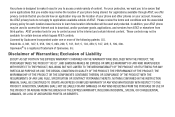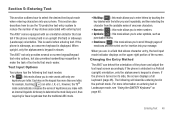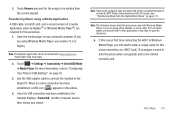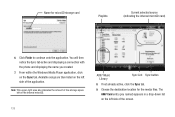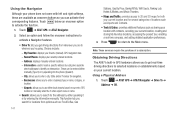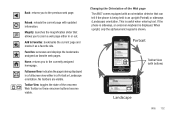Samsung SGH-A867 Support Question
Find answers below for this question about Samsung SGH-A867.Need a Samsung SGH-A867 manual? We have 2 online manuals for this item!
Question posted by heusef on September 24th, 2014
How To Unfreeze A Samsung Sgh-a867
The person who posted this question about this Samsung product did not include a detailed explanation. Please use the "Request More Information" button to the right if more details would help you to answer this question.
Current Answers
Related Samsung SGH-A867 Manual Pages
Samsung Knowledge Base Results
We have determined that the information below may contain an answer to this question. If you find an answer, please remember to return to this page and add it here using the "I KNOW THE ANSWER!" button above. It's that easy to earn points!-
General Support
... applications may require you can be performed as Live Update will . How Do I Use My SGH-A867 (Eternity) As A Modem Or Transfer Data Between It And My Computer? with your mobile phone, PC, or CD and create a new one at the initial launch, as follows. PC Studio is connected to synchronize data between your... -
General Support
... (Trace) 2006 / Open GSM SGH-d900 For additional General Information related to delete all contacts and calendar events on how to handsets for T-Mobile, see the Handy Resources section below or details on your phone. How Do I Delete All Of My Contacts And Calender Events From My T-Mobile Phone? How Do I Delete All Of My... -
General Support
... incoming call is called push because the transfers are always initiated by connecting through a mobile phone, wirelessly. You can be received by pushing a button on the Bluetooth headset or ...is accessing the Internet, from a media source to search for easy control of the phone. The SGH-A867 (Eternity) supports the following website: (Due to possible URL changes please...
Similar Questions
Sgh-a867 I Have Touch Screen Problem How To Solve The Issue Plz Help Me Bro
(Posted by bijjuravishanker 10 years ago)
Please Help Me With The Code For My Samsung Sgh-a867, Imei 354941031405290 Phone
(Posted by patskinner 10 years ago)
Where Do I Get The Driver For Pc For My Mobile Phone Samsung
Sgha667 Hspa
DRIVER FOR MY PC USB FOR MY MOBILE PHONE SGHA667 HSPA SAMSUNG
DRIVER FOR MY PC USB FOR MY MOBILE PHONE SGHA667 HSPA SAMSUNG
(Posted by dionlazani 11 years ago)
My Samsung Mobile Phone To Pc Usb Driver Is Not Working Where Can I Get A Fix
My Samsung mobile phone GT-E2121B to pc usb driver is not working where can I get a fix, when wind...
My Samsung mobile phone GT-E2121B to pc usb driver is not working where can I get a fix, when wind...
(Posted by julesn9 12 years ago)