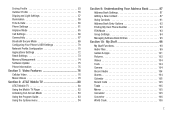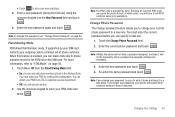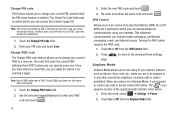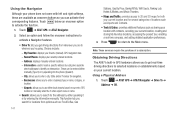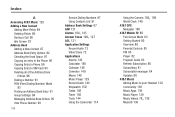Samsung SGH-A867 Support Question
Find answers below for this question about Samsung SGH-A867.Need a Samsung SGH-A867 manual? We have 2 online manuals for this item!
Question posted by verr7busim on June 20th, 2014
How To Get Pin 2 Code Sgh A867
Current Answers
Answer #1: Posted by BusterDoogen on June 20th, 2014 4:53 PM
I hope this is helpful to you!
Please respond to my effort to provide you with the best possible solution by using the "Acceptable Solution" and/or the "Helpful" buttons when the answer has proven to be helpful. Please feel free to submit further info for your question, if a solution was not provided. I appreciate the opportunity to serve you!
Related Samsung SGH-A867 Manual Pages
Samsung Knowledge Base Results
We have determined that the information below may contain an answer to this question. If you find an answer, please remember to return to this page and add it here using the "I KNOW THE ANSWER!" button above. It's that easy to earn points!-
General Support
... can be performed as multimedia messages, movies, and sounds. In particular, you to the Mobile Phone Accessories site. PC Studio 3 The SGH-A867 (Eternity) uses PC Studio software for connectivity between your phone and your handset, should be supported in your phone on your will automatically search for the Eternity to purchase the compatible PC Studio... -
General Support
...Some service providers may also be accessed. Service Provider Contact Information In some cases the PIN code to be entered as 911, may require a SIM card to be used to determine.... The SGH-I617 handset provides an international emergency number 112. This number can normally be inserted, and in any country, with or without a SIM card inserted, if you are within a mobile phone network's ... -
General Support
... Make An Emergency Call On SGH-i607? This number can normally be inserted, and in any country, with or without a SIM card inserted, if you are within a mobile phone network's service area. In some... Call On My SGH-i607? Please contact your service provider to make an emergency call in some cases the PIN code to be accessed. Service Provider Contact Information The SGH-i607 handset provides...
Similar Questions
I need the unlock code for Metro PCS. I have their Samsung Galaxy Exhibit
need unfreeze code for my cell phone IMEI:354941030507500