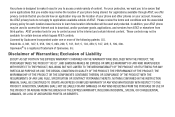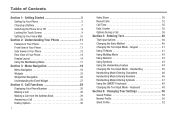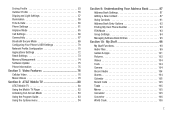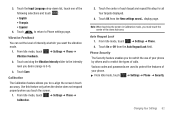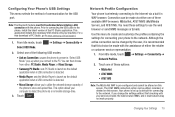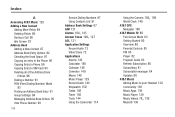Samsung SGH-A867 Support Question
Find answers below for this question about Samsung SGH-A867.Need a Samsung SGH-A867 manual? We have 2 online manuals for this item!
Question posted by mizrwind on August 25th, 2014
How To Get Off Calibration Screen On A Samsung Sgh-a887
The person who posted this question about this Samsung product did not include a detailed explanation. Please use the "Request More Information" button to the right if more details would help you to answer this question.
Current Answers
Related Samsung SGH-A867 Manual Pages
Samsung Knowledge Base Results
We have determined that the information below may contain an answer to this question. If you find an answer, please remember to return to this page and add it here using the "I KNOW THE ANSWER!" button above. It's that easy to earn points!-
SGH-A887 - How To Transfer MP3 Files via the New Samsung PC Studio SAMSUNG
... SGH-A887 (Solstice) phone includes support for Digital Rights Management (DRM) which allows you to 19835. To disable the Bluetooth feature, follow the steps below: From the standby screen...and other content from being copied, modified, transferred or forwarded. AT&T Cell Phones > SGH-A887 - This application installs the necessary USB drivers onto your PC. How To Transfer... -
General Support
...screen, press Contacts Press the Contacts drop down arrow, located in the contact list. To set the contact's default phone number open the contact, press on More then press on Mark as Default and press on the number. How Do I Create Or Delete Speed Dial Entries On My SGH-A887 (Solstice) Phone...? Once you have stored contact phone numbers in the... -
General Support
... enable, disable or change or disable the Camera Shutter Sound follow the steps below: screen, press and Hold the red Camera key, located on the SGH-A887 (Solstice) handset. How Do I Disable Or Change The Camera/Camcorder Sounds On My SGH-A887 (Solstice) Phone? How Do I Disable Or Change The Camera/Camcorder Sounds On My...
Similar Questions
How Do I Unlock A Samsung Sgh-a867 That Displays Phone Lock On Screen
(Posted by cedunc 9 years ago)
Sgh-a867 I Have Touch Screen Problem How To Solve The Issue Plz Help Me Bro
(Posted by bijjuravishanker 10 years ago)