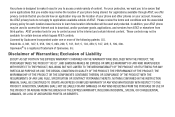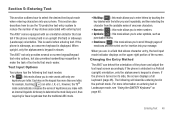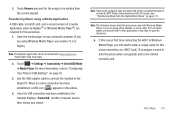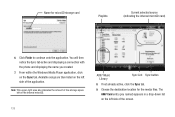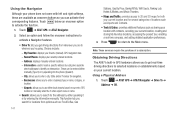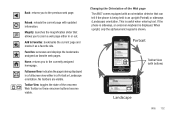Samsung SGH-A867 Support Question
Find answers below for this question about Samsung SGH-A867.Need a Samsung SGH-A867 manual? We have 2 online manuals for this item!
Question posted by Anonymous-118216 on August 13th, 2013
Samsung Eternity
Why does my Samsung eternity keep starting up and shutting down?
Current Answers
Related Samsung SGH-A867 Manual Pages
Samsung Knowledge Base Results
We have determined that the information below may contain an answer to this question. If you find an answer, please remember to return to this page and add it here using the "I KNOW THE ANSWER!" button above. It's that easy to earn points!-
General Support
.... (In case the Live Update program itself has been updated, click the Start button to repeat steps 3 to play function so that the application is for the most current version of the icons on your mobile phone. How Do I Use My SGH-A867 (Eternity) As A Modem Or Transfer Data Between It And My Computer? To use... -
General Support
... in the left of the tags from the Or right-click the file to your own calendar. when window shows Verify burned data to start Connect phone Connect a mobile phone and a PC using the Gracenote Service, visit: www.gracenote.com/corporate Podcasting is how you import a file form Music. Edit photo files Open a photo... -
General Support
SGH-t639 File Formats Wallpaper SGH-t709 Media Player SGH-t209 SGH-t309 For more information on T-Mobile Handsets What Are Media Specifications On My T-Mobile Phone? What Are Media Specifications On My T-Mobile Phone?
Similar Questions
How To Deactivate Network Security Lock On Samsung Phone Sgh A867
(Posted by nadederekm 9 years ago)
Codes For Samsung Sgh-a867 Eternity Phone
need unfreeze code for my cell phone IMEI:354941030507500
need unfreeze code for my cell phone IMEI:354941030507500
(Posted by devinab347 11 years ago)
How Do I Get My Pc To Recognize My T Mobile Phone Sgh T139.
I have a USB cable connected from my phone to the PC but my PC does not recognize. Do I need some so...
I have a USB cable connected from my phone to the PC but my PC does not recognize. Do I need some so...
(Posted by frost11218 11 years ago)