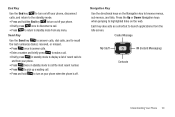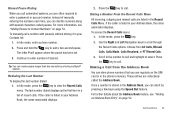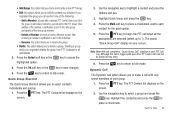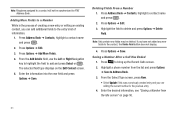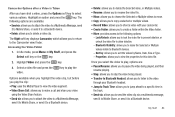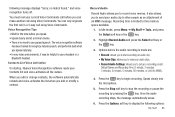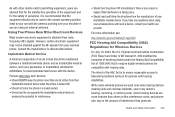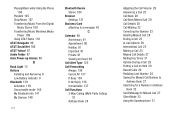Samsung SGH-A847 Support Question
Find answers below for this question about Samsung SGH-A847.Need a Samsung SGH-A847 manual? We have 2 online manuals for this item!
Question posted by mendezgirls3 on November 12th, 2012
When Make A Call The Person I Am Calling Cannot Hear Me - I Think I Accidentaly
i believe I accidentally hit something on my phone to where people I call cannot hear me at all what can I do?
Current Answers
Related Samsung SGH-A847 Manual Pages
Samsung Knowledge Base Results
We have determined that the information below may contain an answer to this question. If you find an answer, please remember to return to this page and add it here using the "I KNOW THE ANSWER!" button above. It's that easy to earn points!-
General Support
... replacement Correct disposal. Press and hold the Multi-function button to: Make a voice-activated call , Press and hold the volume up or Volume down button at the end of your mobile phone's user guide). The first time you have an incoming call (The phone's voice recognition feature must not be co-located or operating in material... -
General Support
... mode switching Supports up to the connection-ready state, displaying "Connect, pls". Before using the last call or enabling/disabling microphone mute. When the call is being used for your mobile phone and make a call using the self-tapping screws supplied. Tighten the screws firmly to change the backlight color while the Car... -
General Support
... I Fix This? My Voicemail Is Not Working, How Can I Make A 3-Way Call, Or Conference Call On My T-Mobile Phone? General Questions For T-Mobile Below is a listing of General Bluetooth Information What Is The "myFaves" Feature Offered For My T-Mobile Phone? FAQ Listing By Category Using My T-Mobile Phone Bluetooth T-Mobile "myFaves" Messaging Communication & Connectivity How Do...
Similar Questions
How To Fix Fdn Restriction Call And Messages In Mobile Phones
(Posted by lrainLa 9 years ago)
How To Remove Emergency Call Only From Simple Mobile Phone
(Posted by alexsharo 10 years ago)
Samsung Sgh-a847r
Hi. Would you be able to tell me how to retrieve deleted text messages and phone numbers from these ...
Hi. Would you be able to tell me how to retrieve deleted text messages and phone numbers from these ...
(Posted by hardhatflo 10 years ago)
How Do I Make The Front Display Brighter On A Samsung Sgh-a847 Phone?
(Posted by lintehn 10 years ago)
Manual For A847r
Why can't I download the manual for the A847R mobile phone
Why can't I download the manual for the A847R mobile phone
(Posted by bcomp 11 years ago)