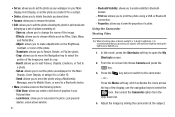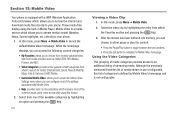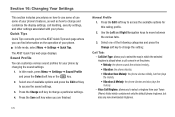Samsung SGH-A847 Support Question
Find answers below for this question about Samsung SGH-A847.Need a Samsung SGH-A847 manual? We have 2 online manuals for this item!
Question posted by ttziro on August 25th, 2013
How To Use Downloaded Ringtones On A Samsung Rugby A847
The person who posted this question about this Samsung product did not include a detailed explanation. Please use the "Request More Information" button to the right if more details would help you to answer this question.
Current Answers
Related Samsung SGH-A847 Manual Pages
Samsung Knowledge Base Results
We have determined that the information below may contain an answer to this question. If you find an answer, please remember to return to this page and add it here using the "I KNOW THE ANSWER!" button above. It's that easy to earn points!-
General Support
...Or Conference Call On My SGH-q105? View the T-Mobile SGH-Q105 Menu Tree To Or Delete A Contact From A Caller Group On My SGH-q105? When I Copy My SGH-Q105 Numbers To The SIM ...SGH-q105? Sounds & Images Can I Download Ringtones To My SGH-Q105? I Set An Audible Message Alert For Missed Calls Or Voice Mails On My SGH-q105? I Visit Countries For Extended Periods Of Time And Use My SGH... -
General Support
... T-Mobile SGH-N105 Menu Tree A Ringtone To A Contact On My SGH-n105? Or Delete A Contact On My SGH-n105? Is There A Way To Turn Off The Audible Low Battery Warning On My How Do I Do? Key Guard Or Key Lock On My SGH-n105? What Should I Download Ringtones To My SGH-N105? The Time On The Phone On My SGH-N105... -
General Support
What Is World Time And How Do I Use It On My T-Mobile Phone? SGH-t219 SGH-t329 Stripe 2006 / Open GSM Check the Handy Link section for specific details on the use of the World Time feature and its configuration on T-Mobile Handsets, or Menu structures vary from handset to handset, please select your handset from the list...
Similar Questions
Getting Downloaded Ringtones To Work On Phone
once you download a ring tone how do you get it to your ring tone list
once you download a ring tone how do you get it to your ring tone list
(Posted by lennow41 9 years ago)
Download Android Driver On My Phone Sgh-a897
I would like down load the driver for Android program on my phone
I would like down load the driver for Android program on my phone
(Posted by tilleypp 11 years ago)