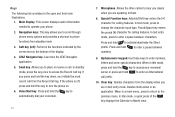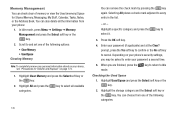Samsung SGH-A847 Support Question
Find answers below for this question about Samsung SGH-A847.Need a Samsung SGH-A847 manual? We have 2 online manuals for this item!
Question posted by hkd5Eri on August 2nd, 2014
How To Turn Off Key Volume On Samsung Rugby Iii
The person who posted this question about this Samsung product did not include a detailed explanation. Please use the "Request More Information" button to the right if more details would help you to answer this question.
Current Answers
Related Samsung SGH-A847 Manual Pages
Samsung Knowledge Base Results
We have determined that the information below may contain an answer to this question. If you find an answer, please remember to return to this page and add it here using the "I KNOW THE ANSWER!" button above. It's that easy to earn points!-
General Support
Can I Customize The Default Shortcut Keys On My Trumpet Mobile Phone? SPH-a640 details on how to customize the default settings for the shortcut keys on your Trumpet Mobile handset. Can I Customize The Default Shortcut Keys On My Trumpet Mobile Phone? -
General Support
What Are Media Specifications On My T-Mobile Phone? What Are Media Specifications On My T-Mobile Phone? SGH-t639 File Formats Wallpaper SGH-t709 Media Player SGH-t209 SGH-t309 For more information on T-Mobile Handsets -
General Support
...with other rights which changes the volume level you receive a call to...Turning the headset on or off To Press and hold the Multi-Function button again. You can deactivate the use or misuse of the indicator light ). Set your phone notifies you of another incoming call while you see Meaning of any incidental or consequential damages arising from other than a typical mobile phone...
Similar Questions
How Do You Turn The Volume Up On The Samsung Sgh-s125g
(Posted by med413 9 years ago)
How Do I Turn Off Sound For My Mobile Email On My Samsung Sgh A847
(Posted by swyassi 10 years ago)
How Do I Get My Pc To Recognize My T Mobile Phone Sgh T139.
I have a USB cable connected from my phone to the PC but my PC does not recognize. Do I need some so...
I have a USB cable connected from my phone to the PC but my PC does not recognize. Do I need some so...
(Posted by frost11218 11 years ago)
Assign Camera Function To Navigation Shortcut Key On Rugby Ii. Is This Possible?
Basically, you can assign shortcuts to the Navigation Keys by going to Menu -> Settings -> Pho...
Basically, you can assign shortcuts to the Navigation Keys by going to Menu -> Settings -> Pho...
(Posted by Anonymous-61186 11 years ago)