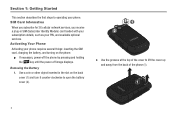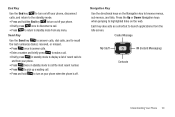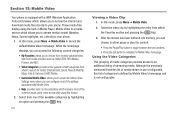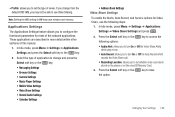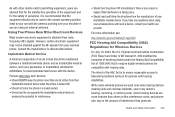Samsung SGH-A847 Support Question
Find answers below for this question about Samsung SGH-A847.Need a Samsung SGH-A847 manual? We have 2 online manuals for this item!
Question posted by janefggol on August 29th, 2014
How To Turn Off Button Sound On Rugby Phone
The person who posted this question about this Samsung product did not include a detailed explanation. Please use the "Request More Information" button to the right if more details would help you to answer this question.
Current Answers
Related Samsung SGH-A847 Manual Pages
Samsung Knowledge Base Results
We have determined that the information below may contain an answer to this question. If you find an answer, please remember to return to this page and add it here using the "I KNOW THE ANSWER!" button above. It's that easy to earn points!-
General Support
... Calls Or Voice Mails On My MetroPCS SCH-A670? Is There A Way To Disable The Camera Button On The Phone On My MetroPCS SCH-A670? How Do I Record Video With My MetroPCS SCH-A670 Using The ...MetroPCS SCH-A670 Menu Tree How Do I Turn This Off? My MetroPCS SCH-A670 Beeps Approximately Once Per Minute, How Can I Disable Or Change The Camera Shutter Sound On My MetroPCS SCH-A670? MetroPCS SCH-... -
General Support
... / Unmute A Call On My SGH-A837 How Do I Turn Off Message Alerts While My SGH-A837 (Rugby) Phone Is In Silent Mode? How Do I Hide My Caller ID From Being Displayed When Calling Someone From My SGH-A837 (Rugby) Phone ? How Do I Use Key Guard Or Key Lock On My SGH-A837 Does My SGH-A837 (Rugby) Phone Have A Speakerphone? FAQ Listing... -
General Support
...with it back on your phone, this item for a call , the headset sounds a series of the light ... to call When your phone and then selecting the option to flashing every 3 seconds. Driving safety Using a mobile phone while driving creates a ...your phone has Bluetooth capacity by Samsung, will flash in shipping. you turn blue. Ending Press the Multi-Function button....
Similar Questions
How Do I Turn Off Sound For My Mobile Email On My Samsung Sgh A847
(Posted by swyassi 10 years ago)
How To Set Up Bluetooth Car Connectivity Samsung Sgh-a847 Rugby Phone
(Posted by dvr1forr 10 years ago)