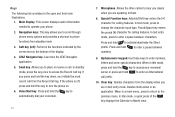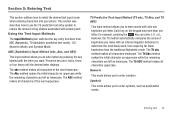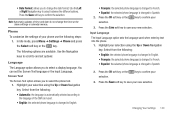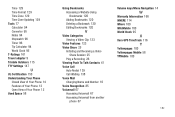Samsung SGH-A847 Support Question
Find answers below for this question about Samsung SGH-A847.Need a Samsung SGH-A847 manual? We have 2 online manuals for this item!
Question posted by SpDragon on September 13th, 2014
Sgh-a847 How To Enter Voicemail Retrieval
The person who posted this question about this Samsung product did not include a detailed explanation. Please use the "Request More Information" button to the right if more details would help you to answer this question.
Current Answers
Related Samsung SGH-A847 Manual Pages
Samsung Knowledge Base Results
We have determined that the information below may contain an answer to this question. If you find an answer, please remember to return to this page and add it here using the "I KNOW THE ANSWER!" button above. It's that easy to earn points!-
General Support
... to make an emergency call in any country, with or without a SIM card inserted, if you are within a mobile phone network's service area. How Do I Make An Emergency Call On My SGH-I617? Simply enter the emergency number 112 and press Note: Some service providers may also be inserted, and in some cases, other... -
General Support
... I Make An Emergency Call On SGH-i607? The SGH-i607 handset provides an international emergency number 112. In some cases the PIN code to be entered as 911, may require a SIM card to be inserted, and in any country, with or without a SIM card inserted, if you are within a mobile phone network's service area. Service... -
General Support
...methods of your emails when the device enters an unattended power saving mode. Start an...Mobile Device Center Start a Windows Mobile Device Center session, go to your device. By implementing power saving techniques, a side effect that disables audio alerts was noticed. Save the file to File Management and click on Explore Find the file EPIX_Notification_Patch.cab saved to the mobile phone...
Similar Questions
Where Do You Enter Codes On Mobile Phone Samsung U360
(Posted by Sswitpm 10 years ago)
How To Retrieve Deleted Phone Calls From A Samsung Model Sgh-a847
(Posted by zhenytr 10 years ago)
Where Do I Get The Driver For Pc For My Mobile Phone Samsung
Sgha667 Hspa
DRIVER FOR MY PC USB FOR MY MOBILE PHONE SGHA667 HSPA SAMSUNG
DRIVER FOR MY PC USB FOR MY MOBILE PHONE SGHA667 HSPA SAMSUNG
(Posted by dionlazani 11 years ago)
How Do I Retrieve Deleted Text Messages From My Samsung Sgh-a847?
I Accidentally deleted all texts messages from my phone. It's a Samsung SGH-A847. Some of those text...
I Accidentally deleted all texts messages from my phone. It's a Samsung SGH-A847. Some of those text...
(Posted by joynfun 11 years ago)
How Do I Add Ringtones To Sgh-a847
How do I add ringtones to sgh-a847
How do I add ringtones to sgh-a847
(Posted by rmieleszko 12 years ago)