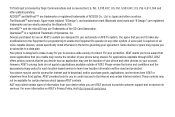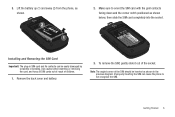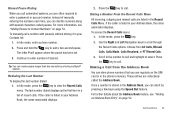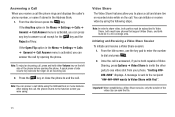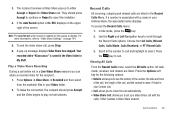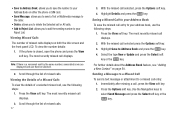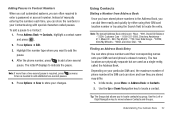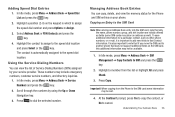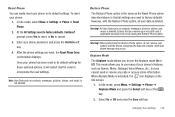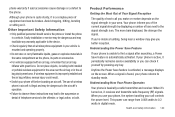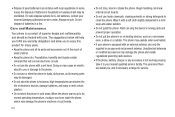Samsung SGH-A847 Support Question
Find answers below for this question about Samsung SGH-A847.Need a Samsung SGH-A847 manual? We have 2 online manuals for this item!
Question posted by rafer on December 19th, 2013
How Do I Save Contacts To Sd Card Samsung Rugby Flip Phone
The person who posted this question about this Samsung product did not include a detailed explanation. Please use the "Request More Information" button to the right if more details would help you to answer this question.
Current Answers
Related Samsung SGH-A847 Manual Pages
Samsung Knowledge Base Results
We have determined that the information below may contain an answer to this question. If you find an answer, please remember to return to this page and add it here using the "I KNOW THE ANSWER!" button above. It's that easy to earn points!-
General Support
... My Computer? Does My SGH-T339 Phone Support Voice Dialing? Does My SGH-T339 Phone Have A Speakerphone? View the T-Mobile SGH-T339 Menu Tree How Do I Reset My SGH-T339 Phone? How Do I Take Pictures With My SGH-T339 Phone? How Do I Send Pictures From My SGH-T339 Phone? How Do I Copy Contacts From My SGH-T339 Phone Phone To The SIM Card? How Do I Disable Or... -
General Support
... 2: Set Shortcut Key 3: Flip Duration 4: Language 5: Location 6: Security 7: System Select 8: NAM Selection 9: Quick Search 7: Call Settings 1: Answer Options 2: Auto Retry 3: TTY Mode 4: One Touch Dial 5: Voice Privacy 6: Call Restrictions 1: Outgoing 2: Incoming 3: Contacts 7: Data Settings 8: DTMF Tones 8: Memory 1: Save Options 2: Phone Memory 3: Card Memory 9: Phone Info 1: My Number 2: SW... -
General Support
... For Tasks And/Or Contacts I Attach A Recording To A Document On The I730? I Schedule An Appointment On The I730? SCH-i730 FAQ List Below is the Maximum SD Card Capacity That Is Supported For Use On The I730? Making Calls Speed Dial Settings & I Install ActiveSync For My Windows CE / WIndows Mobile / SmartPhone Handset? How...
Similar Questions
Galexy Sch-s738c Phone Set Default Save 2 Sd Card Downloads Files
have samsung galexey sch-s738c have been unable to get or set default setting or any files to SD car...
have samsung galexey sch-s738c have been unable to get or set default setting or any files to SD car...
(Posted by pcmucha77 9 years ago)
How To Find The Reject List On My Samsung Rugby Flip Phone
(Posted by sshidgmarti 10 years ago)
How To Save Contacts To Micro Sd Card Samsung Sgh A847
(Posted by VljSk 10 years ago)
How Do I Make Apps And Things Save To Sd Card Instead Of Phones Internal Storage
(Posted by davencharneff 10 years ago)