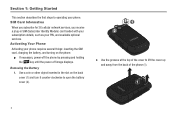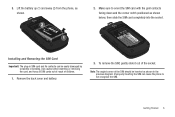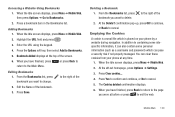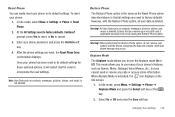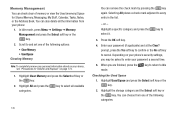Samsung SGH-A847 Support Question
Find answers below for this question about Samsung SGH-A847.Need a Samsung SGH-A847 manual? We have 2 online manuals for this item!
Question posted by Anonymous-59332 on May 14th, 2012
How Do I Reset Phone And Remove Everything Off Phone When Forgetting Password
The person who posted this question about this Samsung product did not include a detailed explanation. Please use the "Request More Information" button to the right if more details would help you to answer this question.
Current Answers
Related Samsung SGH-A847 Manual Pages
Samsung Knowledge Base Results
We have determined that the information below may contain an answer to this question. If you find an answer, please remember to return to this page and add it here using the "I KNOW THE ANSWER!" button above. It's that easy to earn points!-
General Support
...press the Menu/OK button Select Settings Enter password (Usually last 4 digits of the phone number, or 4 0's), using the keypad Select...Follow the steps below to Confirm the Erase of the mobile phone. To remove personal information from the following: Inbox (1) Outbox (2) ... factory default settings. Choose Reset Phone (8) Use the navigational keypad to select yes to reset it to delete To delete... -
General Support
...All Of My Personal Information From My SGH-A827 (Access)? To remove personal information from the handset simply click on ... Settings: display settings will be returned to default values Phone Settings: phone settings will be returned to default values Alarms: only...of reset settings key for OK to set the Reset using the keypad, default password is "0000" key for Confirm Enter the password again... -
General Support
...Phone Settings (6) Enter the lock code, default password is the last 4 digits of cell phone number, then press OK Press Reset Phone (4) Press Yes to confirm resetting the handset to factory default settings Resetting...Press the Bluetooth device Press Remove to delete the Bluetooth device Each Bluetooth device must be downloaded through Brew downloads, via Mobile Shop. From the standby ...
Similar Questions
How Do You Change The Number Of Rings On A Samsung Phone Sgh-a847
(Posted by sastrColo 10 years ago)
How Do You Reset Phone Lock Password In Samsung Sgh-a927
(Posted by kittijoh 10 years ago)
How To Reset Phone When You Have Forgotten Password
how to reset phone when forgot password
how to reset phone when forgot password
(Posted by casandraeppenger 12 years ago)