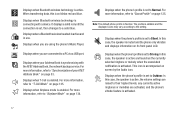Samsung SGH-A847 Support Question
Find answers below for this question about Samsung SGH-A847.Need a Samsung SGH-A847 manual? We have 2 online manuals for this item!
Question posted by Johnnboband on January 14th, 2014
How To Connect Sgh-a847 To Pc
The person who posted this question about this Samsung product did not include a detailed explanation. Please use the "Request More Information" button to the right if more details would help you to answer this question.
Current Answers
Related Samsung SGH-A847 Manual Pages
Samsung Knowledge Base Results
We have determined that the information below may contain an answer to this question. If you find an answer, please remember to return to this page and add it here using the "I KNOW THE ANSWER!" button above. It's that easy to earn points!-
General Support
...connected Phone or PC immediately and cannot be displayed in the Phone and the PC. New. The item deleted by the connected Phone model are applied to each area consists of the connected Phone or PC immediately and cannot be started , a Launcher window appears. When the Phone is not connected to the PC... corresponding folder of the connected Phone or PC immediately. button in the... -
General Support
... and transferred to be created in the toolbar icons. Select the Drafts folder of the connected Phone or PC immediately. Click a specific folder in the List View. The Messages saved in the folder...allows you to forward or reply to be created in the Inbox and Outbox of the connected Phone or PC immediately. Messages cannot be done as follows. In the List View, select ... -
General Support
... and press the Del key, or select the file and click the right button of the connected Phone or PC immediately, and files in the PC can be started as follows. Select the file to delete in the Phone and PC can be copied to the Temporary Folder before opening. Select Paste To button in the...
Similar Questions
How Do I Get Wifi To Connect On Samsung T528g Mobile Phone
(Posted by shuazimme 10 years ago)
How Do I Connect To Internet Using Mobile Phone????
(Posted by katloverforlife65 11 years ago)
Connect A847r To Pc
I HAVE DIFICALTY TO CONNECT MY CELL(SGH-A847R)TO MY COMPUTER(WINDOWS 7).CAN YOU PLEASE SEND ME A LIN...
I HAVE DIFICALTY TO CONNECT MY CELL(SGH-A847R)TO MY COMPUTER(WINDOWS 7).CAN YOU PLEASE SEND ME A LIN...
(Posted by toramus 12 years ago)
Downloading Pictures From Samsung Sgh-a847 To Pc
How do I download pictures from samsung sgh-a847 phone to my pc. samsung driver pc studio pc sync so...
How do I download pictures from samsung sgh-a847 phone to my pc. samsung driver pc studio pc sync so...
(Posted by rlpowell 12 years ago)