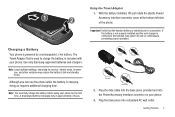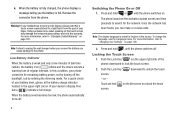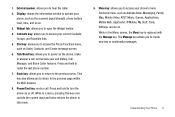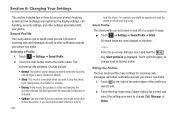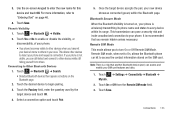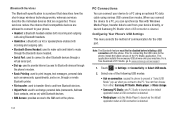Samsung SGH-A817 Support Question
Find answers below for this question about Samsung SGH-A817.Need a Samsung SGH-A817 manual? We have 2 online manuals for this item!
Question posted by garconalexjames on February 11th, 2012
Tell Me How To Turn Off Flight Mode In A Samsung Sgh-i617
i need to know the instruction about i could i turn off the flight mode in my samsung sgh-i617
Current Answers
Related Samsung SGH-A817 Manual Pages
Samsung Knowledge Base Results
We have determined that the information below may contain an answer to this question. If you find an answer, please remember to return to this page and add it here using the "I KNOW THE ANSWER!" button above. It's that easy to earn points!-
General Support
... below: From the standby screen, press Menu Press Connectivity Press Select USB Mode Press the desired USB Setting from the handset to the handset or a memory...mobile phone to Samsung New PC Studio. For more from phones, or for synchronizing information with the handset. Media Player, sets the Windows Media™ What Are USB Settings And How Do I Use Them On My SGH-A797 (Flight) Phone... -
General Support
... My SGH-T459 (Gravity) Phone Support Email? Can I Turn Off Message Alerts While My SGH-T459 (Gravity) Phone Is In Silent Mode? Can The Dialing Font Size Be Changed On My SGH-T459 (Gravity) Phone? How Do I Assign A Ringtone Or Image To A Caller Group On My SGH-T459 (Gravity) Phone? Can I Access My Recorded Voice Notes On My SGH-T459 (Gravity) Phone? T-Mobile SGH... -
General Support
...from T-Zones The phone provides the ability to pair with your phone, turn Bluetooth On &... through T-Mobile. the PC If the Select USB Mode box appears on the phone display, select...phone, USB communication will now display "SGH-T929 Connected" in standby mode, insert the microSD memory card into the memory card slot on this page. Double click on screen instructions...
Similar Questions
I M Not Able To Use Wifi In My Samsung A 8 Mobile Phone.
Whenever i try to on my wifi in my Samsung A8 mobile phone , its not getting on. I approached Samsun...
Whenever i try to on my wifi in my Samsung A8 mobile phone , its not getting on. I approached Samsun...
(Posted by akash96299 7 years ago)
How To Restore My Samsung Phone Has Passcode Model Number Sgh-a817
(Posted by ktojujuh 10 years ago)
My Samsung Mobile Phone To Pc Usb Driver Is Not Working Where Can I Get A Fix
My Samsung mobile phone GT-E2121B to pc usb driver is not working where can I get a fix, when wind...
My Samsung mobile phone GT-E2121B to pc usb driver is not working where can I get a fix, when wind...
(Posted by julesn9 12 years ago)