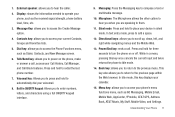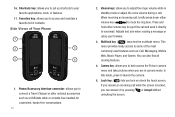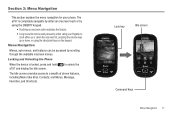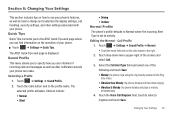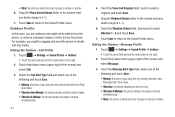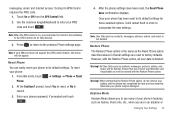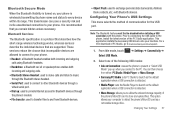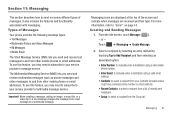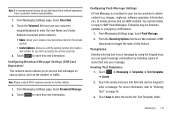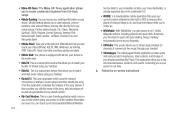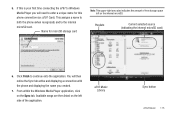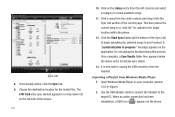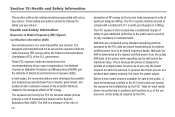Samsung SGH-A797 Support Question
Find answers below for this question about Samsung SGH-A797.Need a Samsung SGH-A797 manual? We have 2 online manuals for this item!
Question posted by peggtvanc on October 30th, 2013
How Do I Get The Hidden Menu On My Samsung Sgh-a797?
The person who posted this question about this Samsung product did not include a detailed explanation. Please use the "Request More Information" button to the right if more details would help you to answer this question.
Current Answers
Related Samsung SGH-A797 Manual Pages
Samsung Knowledge Base Results
We have determined that the information below may contain an answer to this question. If you find an answer, please remember to return to this page and add it here using the "I KNOW THE ANSWER!" button above. It's that easy to earn points!-
General Support
... screen, press Menu Press Connectivity Press Select USB Mode Press the desired USB Setting from the handset to a PC, manage files using one of music files directly from phones, or for ...; The SGH-A797 (Flight) handset has the capability to transfer files directly from a compatiable mobile phone to keep the USB Mode setting Note: The ... -
General Support
... add effects to search. Edit movie files Open and edit a file in " ". Connect Phone View Phone Transfer to the phone using a different method. Check files of the phone menu and connect to Phone Connect in the mobile phone field with the phone is installed, then Windows Media Player 10 or higher version must be played back after... -
General Support
... The SGH-T219 uses PC Studio software for use PC Studio multimedia functions such as follows. NOTE: When connecting your phone to the phone. Windows 2000...menu. (Make sure the PC is indication that you to manage multimedia files in your phone on your PC and to Synchronize personal information data saved in the Phone and the data saved in your phone on a mobile phone...
Similar Questions
How To Do A Hard Reset On A Att Flight Sgh-a797
(Posted by parthsknightr 9 years ago)
Hidden Menu Schs738c
How do i find the hidden menu on my sch-S738c
How do i find the hidden menu on my sch-S738c
(Posted by Anonymous-135976 10 years ago)
How To Get Compatible Games In My Samsung Sgh A797
how to get compatible games in my cell phone samsung sgh a797
how to get compatible games in my cell phone samsung sgh a797
(Posted by michaelfrigillana 11 years ago)
I Need Games In Sgh A797
how to intall compatible games in my samsung sgh a797 pls help me
how to intall compatible games in my samsung sgh a797 pls help me
(Posted by michaelfrigillana 11 years ago)
Where Do I Get The Driver For Pc For My Mobile Phone Samsung
Sgha667 Hspa
DRIVER FOR MY PC USB FOR MY MOBILE PHONE SGHA667 HSPA SAMSUNG
DRIVER FOR MY PC USB FOR MY MOBILE PHONE SGHA667 HSPA SAMSUNG
(Posted by dionlazani 11 years ago)