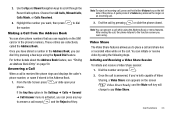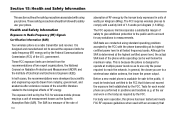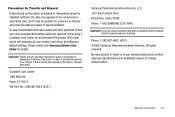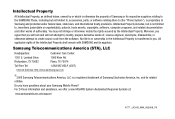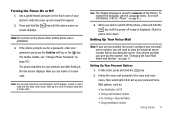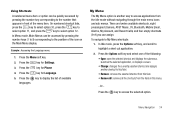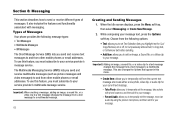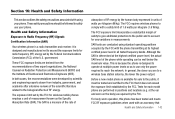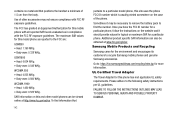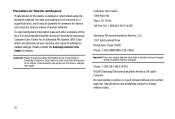Samsung SGH-A777 Support Question
Find answers below for this question about Samsung SGH-A777.Need a Samsung SGH-A777 manual? We have 2 online manuals for this item!
Question posted by bazeboss on September 25th, 2012
How To Make Auto Rejecting Call
I like to make Auto blocking for One call number in my Phone list. How to make this on my Samsung A777?
Thanks
Current Answers
Related Samsung SGH-A777 Manual Pages
Samsung Knowledge Base Results
We have determined that the information below may contain an answer to this question. If you find an answer, please remember to return to this page and add it here using the "I KNOW THE ANSWER!" button above. It's that easy to earn points!-
General Support
...be performed as follows. In addition to make and edit multimedia messages using the connected Phone as photos, movies, sounds and text...Eternity to or sent via the connected Phone. The available program update list appears. Click the OK button to ...phone models may not be auto-installed, if not present, during installation. To use with your Samsung PC Studio to the Mobile Phone... -
General Support
... the data saved in order to connect to manage multimedia files in your phone on a mobile phone and PC. PC Sync (Synchronize) Allows you to close all handsets. The SGH-A777 uses PC Studio software for managing data on your mobile phone, PC, or CD and create a new one at the initial launch, as follows... -
General Support
... to 5 for managing data on your mobile phone. Cable) for use with your PC. The available program update list appears. How Do I Use My SGH-T919 (Behold) Phone As A Modem Or Transfer Data Between .... The multimedia messages produced using the connected Phone as MMS Composer, Microsoft® Click the Next button. Live Update menu. (Make sure the PC is indication that you to...
Similar Questions
Text Recovery.
Is there a way (software?) to retrieve deleted texts from my Samsung SGH-a777? Thanks, Paul
Is there a way (software?) to retrieve deleted texts from my Samsung SGH-a777? Thanks, Paul
(Posted by prosa 9 years ago)
How To Un Reject A Phone Number From Samsung Model Sgh-a777
(Posted by kamsph 9 years ago)
Sgh-t359 How To Block Number From Calling My Device
(Posted by ccnhthokth 10 years ago)
Where Do I Get The Driver For Pc For My Mobile Phone Samsung
Sgha667 Hspa
DRIVER FOR MY PC USB FOR MY MOBILE PHONE SGHA667 HSPA SAMSUNG
DRIVER FOR MY PC USB FOR MY MOBILE PHONE SGHA667 HSPA SAMSUNG
(Posted by dionlazani 11 years ago)
Activating Process Of Internet In Samsung Mobile Sgh-a777
activating process of Internet in samsung mobile sgh-a777
activating process of Internet in samsung mobile sgh-a777
(Posted by chinnaindia007 12 years ago)