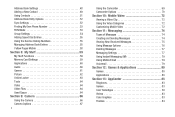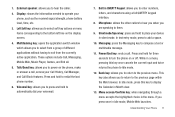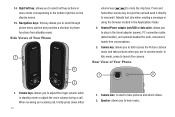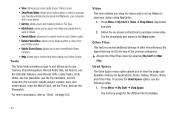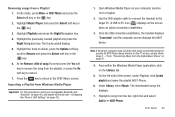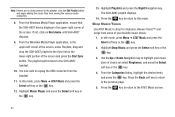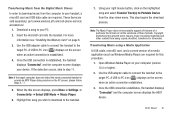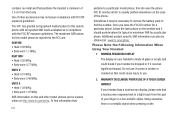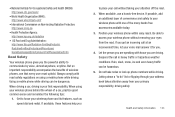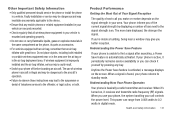Samsung SGH-A687 Support Question
Find answers below for this question about Samsung SGH-A687.Need a Samsung SGH-A687 manual? We have 2 online manuals for this item!
Question posted by QUEENIEPOO73 on June 16th, 2013
Transferring Pics
How do I transfer my pics from my phone to my pc?
Current Answers
Related Samsung SGH-A687 Manual Pages
Samsung Knowledge Base Results
We have determined that the information below may contain an answer to this question. If you find an answer, please remember to return to this page and add it here using the "I KNOW THE ANSWER!" button above. It's that easy to earn points!-
General Support
... saved in the Phone and the data saved in the PC's personal information management program. The PC personal information management program supported by PC Sync are compatible for use of your handset, should be performed as Phone Explorer, etc. In particular, you to the Mobile Phone Accessories site. NEW Samsung PC Studio (For SGH-A867 Eternity - PC Studio is connected... -
General Support
... install before use with your mobile phone as well as upload images from your mobile phone, PC, or CD and create a new one at the initial launch, as USB, IrDA, and Bluetooth for Samsung PC Studio are Microsoft® The Generic GSM SGH-A436 uses PC Studio software for connectivity between your phone and your PC. PC Studio contains several applications... -
General Support
... with the connected device. To use with the Phone Note: Live Update can also update your mobile phone. Some applications may require you to download and install both PC Studio and the MCCI driver are Microsoft® How Do I Use My SGH-T919 (Behold) Phone As A Modem Or Transfer Data Between It And My Computer? DirectX...
Similar Questions
Can I Transfer Address Book To Memory Card In Samsung Sgh A687 Strive
(Posted by siva3Rona 10 years ago)
How To Transfer Pictures To Computer From Samsung Sgh-a687
(Posted by lex71Akin 10 years ago)
How To Transfer Contacts From Sgh-a687 To Car Stereo
(Posted by yoncrazzak 10 years ago)
Where Do I Get The Driver For Pc For My Mobile Phone Samsung
Sgha667 Hspa
DRIVER FOR MY PC USB FOR MY MOBILE PHONE SGHA667 HSPA SAMSUNG
DRIVER FOR MY PC USB FOR MY MOBILE PHONE SGHA667 HSPA SAMSUNG
(Posted by dionlazani 11 years ago)
My Samsung Mobile Phone To Pc Usb Driver Is Not Working Where Can I Get A Fix
My Samsung mobile phone GT-E2121B to pc usb driver is not working where can I get a fix, when wind...
My Samsung mobile phone GT-E2121B to pc usb driver is not working where can I get a fix, when wind...
(Posted by julesn9 12 years ago)