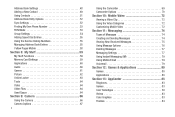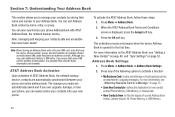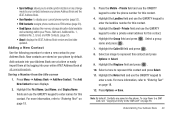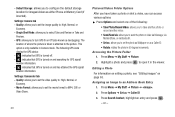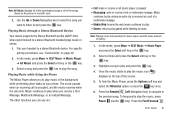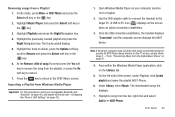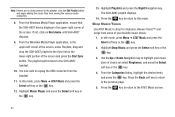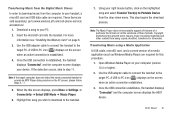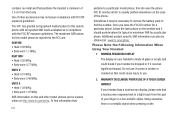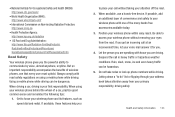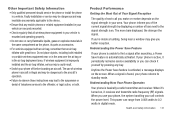Samsung SGH-A687 Support Question
Find answers below for this question about Samsung SGH-A687.Need a Samsung SGH-A687 manual? We have 2 online manuals for this item!
Question posted by yoncrazzak on October 18th, 2013
How To Transfer Contacts From Sgh-a687 To Car Stereo
The person who posted this question about this Samsung product did not include a detailed explanation. Please use the "Request More Information" button to the right if more details would help you to answer this question.
Current Answers
Related Samsung SGH-A687 Manual Pages
Samsung Knowledge Base Results
We have determined that the information below may contain an answer to this question. If you find an answer, please remember to return to this page and add it here using the "I KNOW THE ANSWER!" button above. It's that easy to earn points!-
General Support
... of the phone. It is called push because the transfers are always ...Stereo Profile", allows stereo quality audio to be streamed from a media source to include common features from the mobile's phone... dial, and number dial. The SGH-I637 (Jack) handset supports the following...enhanced. PBAP Phone Book Access Profile With information from the mobile phone such as a car phone, with built... -
General Support
... your car stereo has been enabled, disable it is displayed on the Remote Controller indicating that the Car Kit... contact the retailer from the Car Kit. switch back to your mobile phone. If it . IMPORTANT NOTICE Hands-Free Car ... 1,600 hops/second Signal Modulation Gaussian Frequency Shift Keying (GFSK) Transfer Rate 1Mbps Transmit Power 0 - 4Bm (Class 2) Microphone Sensitivity... -
General Support
... items to Bluetooth stereo headsets. This profile is called push because the transfers are vcard, vmsg, vcal and vnote. Calls can increase or decrease the volume by pressing a button on the Bluetooth headset. The SGH-A867 (Eternity) supports the following profiles to function: DUN, LAN, FTP and HSP, to a network through a mobile phone, wirelessly. AVRCP...
Similar Questions
Why Don't My Contacts On My Samsung Sgh-a687 Sync With My Cars Bluetooth
(Posted by jphjc 9 years ago)
How To Transfer Contact List From Samsung T159 Cell Phone To Car Bluetooth
(Posted by geoel 10 years ago)
Sgh-a687 Phone With Broke Screen,how Do I Get My Contacts Off The Phone/
i have a sgh-a687 samsung phone with a broken screen. use the phone for my work and i need my contac...
i have a sgh-a687 samsung phone with a broken screen. use the phone for my work and i need my contac...
(Posted by candyborne2 11 years ago)
Samsung Sgh-a687
does the samsung SGH-A687 have a slot for a sim card and is it unlocked?
does the samsung SGH-A687 have a slot for a sim card and is it unlocked?
(Posted by sashcdown 11 years ago)