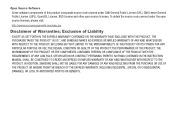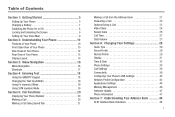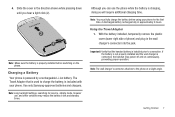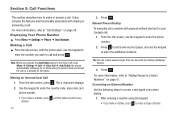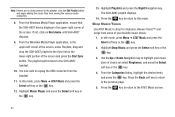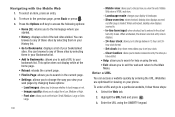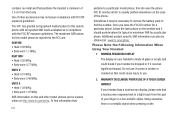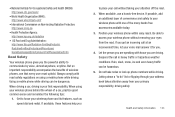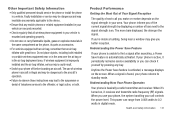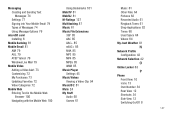Samsung SGH-A687 Support Question
Find answers below for this question about Samsung SGH-A687.Need a Samsung SGH-A687 manual? We have 2 online manuals for this item!
Question posted by lucolmho on March 3rd, 2014
How To Adjust The Apn Settings On A Samsung Strive A Sgh A687
The person who posted this question about this Samsung product did not include a detailed explanation. Please use the "Request More Information" button to the right if more details would help you to answer this question.
Current Answers
Related Samsung SGH-A687 Manual Pages
Samsung Knowledge Base Results
We have determined that the information below may contain an answer to this question. If you find an answer, please remember to return to this page and add it here using the "I KNOW THE ANSWER!" button above. It's that easy to earn points!-
General Support
... Call Logs Or Call History On My SGH-V206? How Do I Receive In A Picture Message On My SGH-V206? Can I Connect To The Internet With My SGH-V206? How Do I Receive Picture Messages On My V206 From Another Mobile Phone? Why Doesn't The Time On The SGH-V206 Automatically Adjusted After Daylight Savings Time Takes Effect? How... -
General Support
...settings...following URL: To change the automatic update settings follow the steps below: From the home ...Press the left soft key for More again Select Settings Select Date and Time (5) Select the local ... Select either AM or PM, using the keypad Set the Auto update to either On or Off, ... Yes, the AT&T digital network will also adjust alarm settings or calendar events as well. Note: If the ... -
General Support
... 1: Language 2: Shortcuts 3: Own Number 4: Security 1: Lock Phone 2: Lock SIM Card 3: Check PIN Code 4: Lock Applications 5: Set FDN Mode 6: Change Phone Password 7: Change PIN Code 8: Change PIN2 Code 9: APN Control 5: Airplane Mode 6: Set Calls 1: General 1: Show My Number 2: Auto Reject 3: Call Answer 4: Auto Reply 5: Call Status Tones 6: Alerts on Call 2: Voice Call 1: Call Forwarding 2: Call...