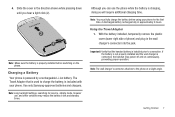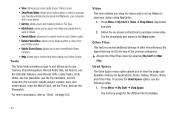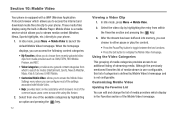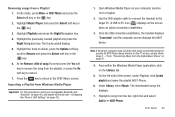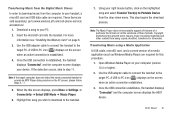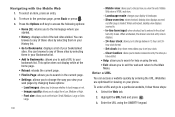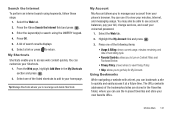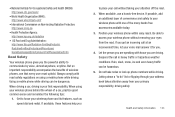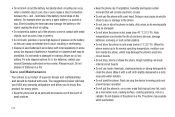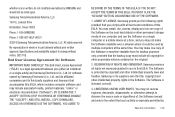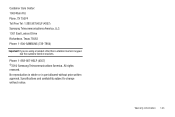Samsung SGH-A687 Support Question
Find answers below for this question about Samsung SGH-A687.Need a Samsung SGH-A687 manual? We have 2 online manuals for this item!
Question posted by djkidinice on January 5th, 2014
Samsung A687 ...pls Help Me Its Says Phone Freeze ...
The person who posted this question about this Samsung product did not include a detailed explanation. Please use the "Request More Information" button to the right if more details would help you to answer this question.
Current Answers
Related Samsung SGH-A687 Manual Pages
Samsung Knowledge Base Results
We have determined that the information below may contain an answer to this question. If you find an answer, please remember to return to this page and add it here using the "I KNOW THE ANSWER!" button above. It's that easy to earn points!-
General Support
What Are Media Specifications On My T-Mobile Phone? SGH-t639 File Formats Wallpaper SGH-t709 Media Player SGH-t209 SGH-t309 For more information on T-Mobile Handsets What Are Media Specifications On My T-Mobile Phone? -
General Support
... Language 2: Spanish 4: My Words 5: Used word Dic. 6: Display Candidate 1: Display On 2: Display Off 7: Prediction Start 1: 3rd letters 2: 4th letters 3: 5th letters 8: Help 5: Phone Information 1: Phone Number 2: Icon Glossary 3: Version 4: Advanced 6: More... 1: Accessibility 1: TTY 2: Voice Service 2: Airplane Mode 3: Browser 1: Clear Bookmarks 2: Clear Cache 3: Clear Cookies 4: Edit Homepage... -
General Support
... Notification Fix Installation Help Guide FAQ Listing By Category Using The Phone Contacts Calendar, Time & Configurations General Miscellaneous Advanced Features Apps / PIM Batteries Camera / Camcorder Internet Media Memory Messaging Network/SAR Phone Book How Do I Disable Or Change The Camera/Camcorder Sounds On My SGH-I907 (Epix) Phone? Does My SGH-I907 (Epix) Phone Have A Speakerphone...
Similar Questions
Samsung Sgh-a187 Says Phone Freezed.
when I insert a sim card to my Samsung SGH-A187 it asks unlock password and phone freezed. and i did...
when I insert a sim card to my Samsung SGH-A187 it asks unlock password and phone freezed. and i did...
(Posted by demekezebene0 1 year ago)
How To Setup A Network Profile On My Samsung Phone Sgh-a687
(Posted by BiNigh 9 years ago)
How To Unlock Sim Card On Samsung Phone Sgh-a687 And Use With
(Posted by pnrflumen 10 years ago)